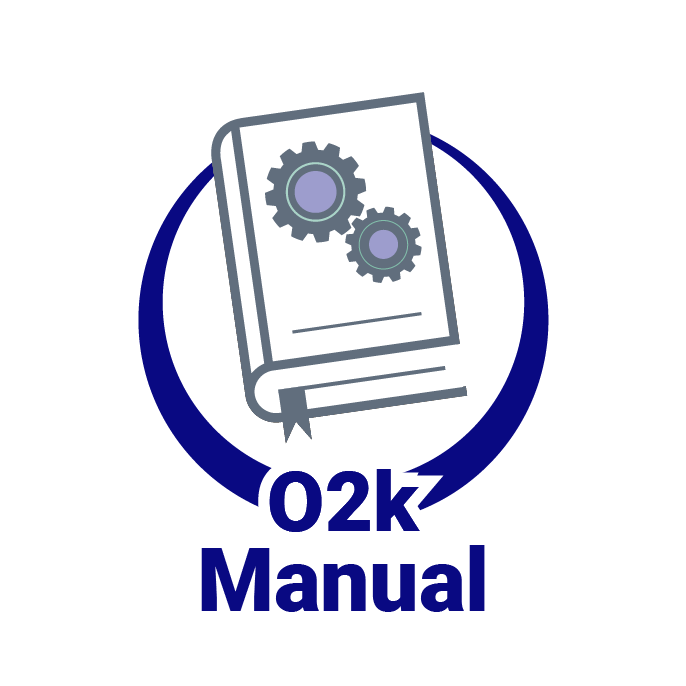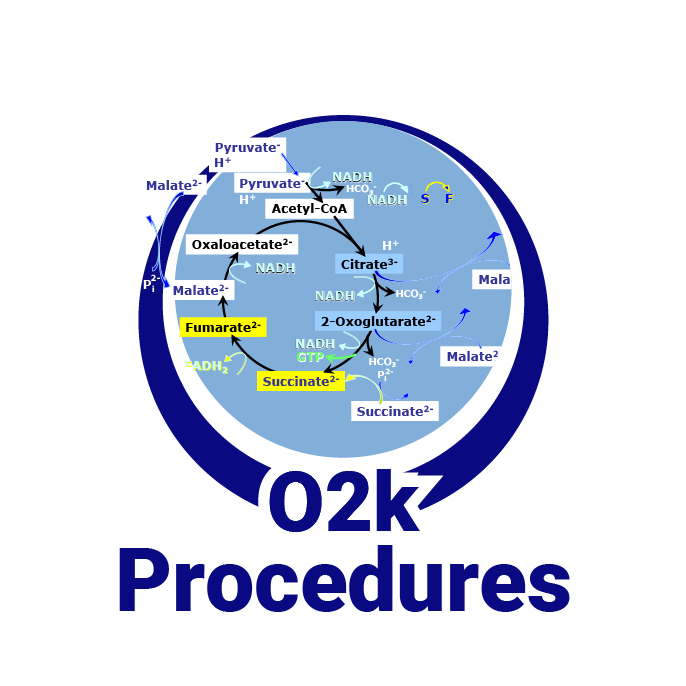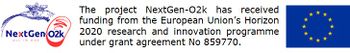From Bioblast
 |
Display DatLab help |
MitoPedia O2k and high-resolution respirometry:
O2k-Open Support
Description
Display DatLab help
In this section, we present some issues that could happen during your data analysis related to the graphs display and how to fix them quickly.
Case in which an issue might occur:
- While analysing your data, trying to close the program while the graph is still being loaded. If you cancel the closing window, the graph will not be loaded at the screen.
In the event of a frozen display of the graphs, try the alternatives below:
- Click on: Graph > Autoscale time axis
- Click on: Graph > Scaling (F6); then press OK to confirm the scaling and induce the program to reload the graphs (no changes in the graphs are required).
MitoPedia O2k and high-resolution respirometry:
DatLab