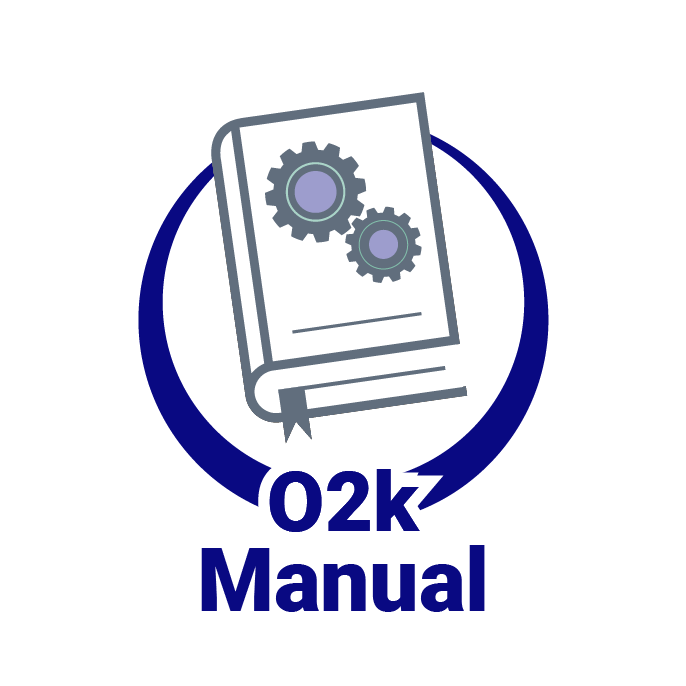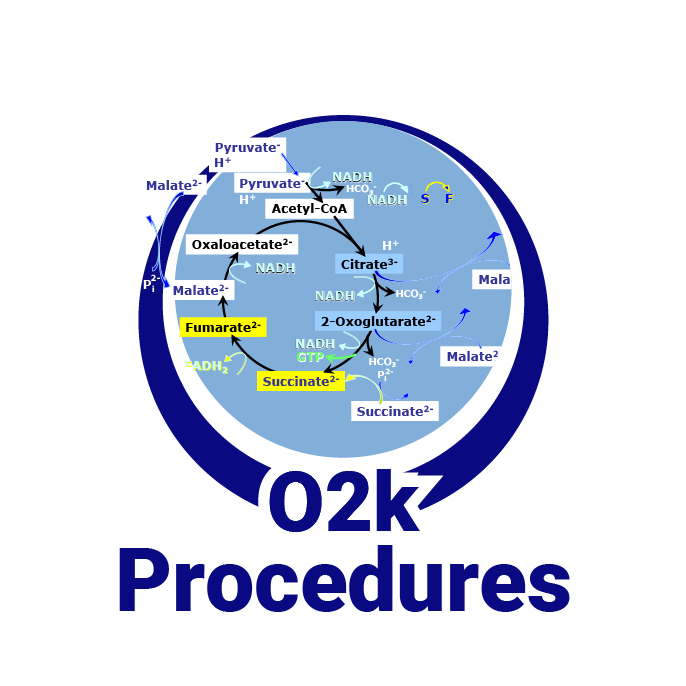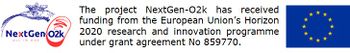From Bioblast
 |
Flux analysis - DatLab |
MitoPedia O2k and high-resolution respirometry:
O2k-Open Support
Description
The strategy of Flux analysis using DatLab depends on the research question and the corresponding settings applied in DatLab when recording the data with the O2k. Usng SUIT protocols, a sequence of respiratory steady-states is measured, marks are set, and numerical data are summarized in Mark statistics (F2). An AI approach is kept in mind when describing guidelines for evaluation of steady-states during data recording and analysis.
Reference: MitoPedia: DatLab
Step analysis and state analysis
- In a SUIT protocol each titration can be considered as a transition between a background state and a reference state, expressed as a flux control efficiency. A sequence of steady-state states can be analysed in terms of flux control ratios FCR, corrected for a common baseline, and normalized for flux in a common reference state. If a steady-state (constant) flux is not reached between sequential respiratory states induced by titrations, corrections for dynamic changes of flux as a function of time may be applied, else the conditions for steady-state analysis break down. In such cases, step analysis with continuous evaluation of a change of flux (second time derivative) may provide the only reliable information. In reality some noise or bias is included in steady-state analysis above a threshold level, below which such data sets would be excluded from steady-state analysis.
Smoothing, noise, and sample stability
- Recorded data: The default data recording interval is 2 s, applied with most SUIT protocols. The larger the data recording interval, the lower is the time resolution and the larger is the smoothing of flux.
- Smoothing in Flux / Slope: The default setting of Slope smoothing is 40 data points, i.e., 40 data points or an interval of 80 s at a data recording interval of 2 s are used for calculation of a non-linear fit, from which the slope is calculated for the current data point. 40 is used for O2 calibration and instrumental O2 background tests. 20 is recommended for data recording and analysis in typical SUIT experiments. When a larger noise is observed particularly in expeirments with permeabilized muscle fibres, and increase to 25 displays more representative traces.
- Flux may decline over time, due to (1) loss of respiratory capacity within a respiratory state when the properties of the sample are not stable, (2) reversible oxygen limitation in the closed chamber, (3) an overshoot directly after re-oxygenation, or (4) a slow response to an inhibitor. Flux may increase over time due to (1) a slow response to the addition of ADP or a fuel substrate, or (2) an undershoot observed in rare cases after re-oxygenation. An extended time interval is required for recording flux in a particular respiratory state, if (1) flux increases over time (this may take >30 min, with a mark set at the final steady-state), and (2) flux shows high levels of noise (then 10 min may be required for setting a mark).
Settings for data analysis
- Ranges on the graph axes should be standardized for data acquisition and analysis. The time range is set at 30 min. The entire experimental oxygen range is shown on Y1. On Y2, the final result is obtained when selecting 'Specific flux' (DatLab Layout 05). Select a range to show flux from zero to the maximum value for setting marks. If the sample density applied is unusual, double-check if the correct information has been entered into the Sample window [F3], and check for volume-specific flux.
Set marks
- Marks are set to label steady-state sections of the plot of oxygen flux or oxygen flow. Numerical values are summarized in Mark statistics and exported to DatLab-Analysis templates.
MitoPedia O2k and high-resolution respirometry:
DatLab