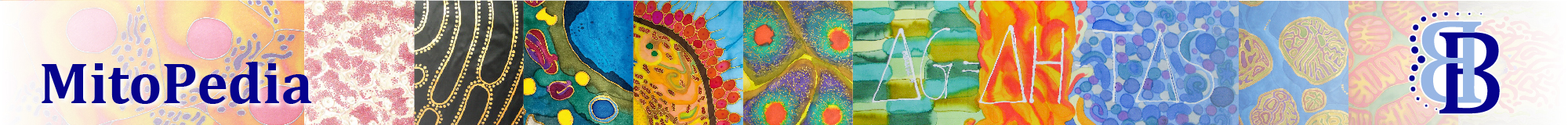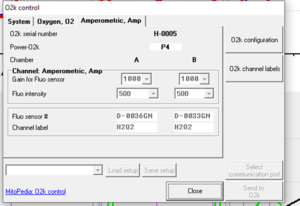From Bioblast
Revision as of 15:40, 27 February 2020 by Komlodi Timea (talk | contribs) (Created page with "{{MitoPedia |abbr=F7 |description=After selection of the Amperometric, Amp channel in the '''O2k configuration''', an Amperometric, Amp tab will appear in the '''O2k contr...")
Description
After selection of the Amperometric, Amp channel in the O2k configuration, an Amperometric, Amp tab will appear in the O2k control [F7] window. Set the desired light intensity (0-1600) in the field ´Fluo intensity´ and the desired amplification of the signal (1-1000) in the field ´Gain for Fluo sensor´in the Amperometric, Amp window followed by a left-click Send to O2k. Switching off the illumination before each fluorometric measurement is routinely required.
Abbreviation: F7
MitoPedia O2k and high-resolution respirometry:
DatLab