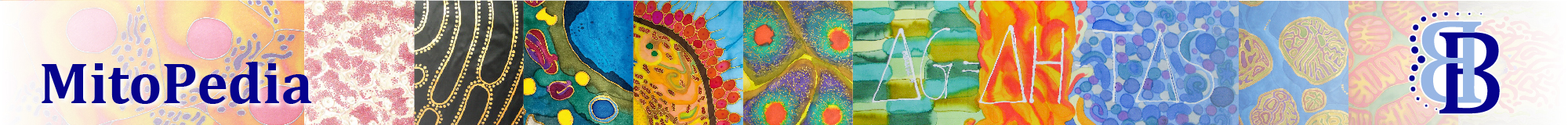Description
Automatic pan (only for real-time data recording) toggles automatic panning on/off by clicking in the O2k status line. If it is on (green), the time range is maintained while the time axis always shows the currently recorded data, i.e. the value of the offset (minimum value) increases as experimental time proceeds. If it is off (yellow), the time axis is static, manual panning is possible (prerss left arrow or right arrow), and the currently recorded data may not be shown on the screen. It does not influence continuous data recording. It is recommended to maintain automatic panning on during the experiment, except for specifically viewing earlier sections of the experiment.
Reference: MiPNet19.18A O2k-Start
MitoPedia O2k and high-resolution respirometry:
DatLab