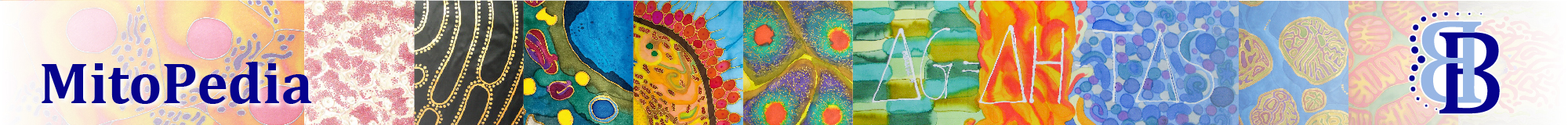Description
DL-Protocols can be selected in DatLab (DL7.1) in the pull-down menu 'Protocol': Set DL-Protocol / O2 limit. A DL-Protocol defines the sequence of Events and Marks. Instrumental DL-Protocols are used for calibrations and instrumental quality control, typically without experimental sample in the incubation medium. DL-Protocols for Substrate-uncoupler-inhibitor titrations (see MitoPedia: SUIT) proceed stepwise to activate a sequence of coupling control states and pathway control states. A specific SUIT protocol can be assigned to O2k-chamber A or B or both. The Titration-Injection-microPump TIP2k can be programmed to control automatically TIP2k-protocols. A collection of evaluated and tested standard DL-Protocols are provided. These can be edited and saved under 'Lab protocols' or under the User logged into DatLab. Moreover, an automatic warning at low oxygen levels can be set to remind the user to re-oxygenate the chamber in time.
Abbreviation: n.a.
MitoPedia O2k and high-resolution respirometry:
DatLab
- Show DL-Protocol can be ckeck-marked (
 ) to hide or show the DL-Protocol window. Alternatively, the
) to hide or show the DL-Protocol window. Alternatively, the  button (upper left) in the DL-Procotol window can be used to hide or show the window. When DatLab is started for data recording, an empty DL-Protocol window shows up because no DL-protocol is specified at this moment.
button (upper left) in the DL-Procotol window can be used to hide or show the window. When DatLab is started for data recording, an empty DL-Protocol window shows up because no DL-protocol is specified at this moment.
- Show DL-Protocol can be ckeck-marked (
- Synchronous DL-Protocol events
- Set DL-Protocol events
- A: Export DL-Protocol
- B: Export DL-Protocol applies for chamber B as described above in 'A: Export DL-Protocol'.
DL-Protocol window
- The DL-Protocol window appears to the very right for every chamber.
- At the top there are three buttons:
 for hide/show the DL-Protocol window;
for hide/show the DL-Protocol window;  for hiding the marks of the DL-Protocol to focus only on the events, which have to be set sequentially when running the protocol;
for hiding the marks of the DL-Protocol to focus only on the events, which have to be set sequentially when running the protocol;  button, which opens a window to make changes to concentration and volum in the events of the DL-Protocol.
button, which opens a window to make changes to concentration and volum in the events of the DL-Protocol. - Below the buttons the name filed displays the name of the loaded protocol.
- The list in the DL-Protocol window shows the sequence of events and marks. The numbers in the event and mark names corresponds to the defined sequence in the DL-Protocol. Mark names are preceded by ">> M:", events are indicated by ">> E:" or "* E:". Every mark or event is unique and can be set only once. However, there is an exception for events identified by "*", which can be set consecutively multiple times, as it is necessary for titrating the uncoupler (U) in SUIT protocols.
Running a DL-Protocol
- DL-Protocol will inform you if a titration event is missed or a repetition of a non multiple titration ocurred (highlighted in red).
Titrations in SUIT protocols
- Stock concentration of substance B in the titration syringe, cB,in [mM] or [µM] as specified.
- Titration volume, v [µl]
- Chamber volume, V [µl]
- Final concentration, cB [mM] or [µM] as specified.
- cB [mM] = cB,in [mM] x v [µl] / V [µl]
- Example: Malate (M), cM,in = 800 mM stock; v = 5 µl titration volume; V = 2,000 µl chamber volume.
- cM [mM] = cM,in [mM] x v [µl] / V [µl] = 800 mM x 5 µl / 2,000 µl = 2 mM