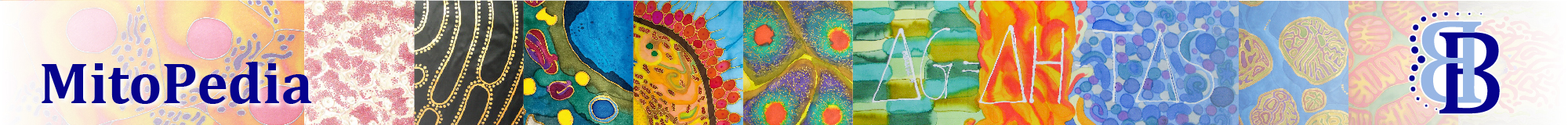From Bioblast
Revision as of 14:27, 9 March 2016 by Plattner Christina (talk | contribs) (Created page with "{{MitoPedia |description=In DatLab '''Copy to clipboard''' can be used to copy selected graphs or values and to paste them to your preferred program or file (e.g. Word, Excel). ...")
Description
In DatLab Copy to clipboard can be used to copy selected graphs or values and to paste them to your preferred program or file (e.g. Word, Excel).
Reference: MiPNet19.18C_DatLab_Guide
MitoPedia O2k and high-resolution respirometry:
DatLab
- Graph - Copy to clipboard: Select the graph. Click Copy to clipboard in the Graph menu and select one of the formats: WMF (=Windows Media File) or BMP (=Bitmap). Open the target file (e.g. Word-file, Excel-file) and paste the image data [Ctrl+V] into this file.
- Mark statistics - Copy to clipboard: Set the marks. Go to Marks/Statistics. A table with all the marks and their values is shown. Click Copy to clipboard to copy the data table. Open the target file (e.g. Excel-file or SigmaPlot-file) and paste the table into this file. It is important to carefully evaluate which set of data rows is relevant.