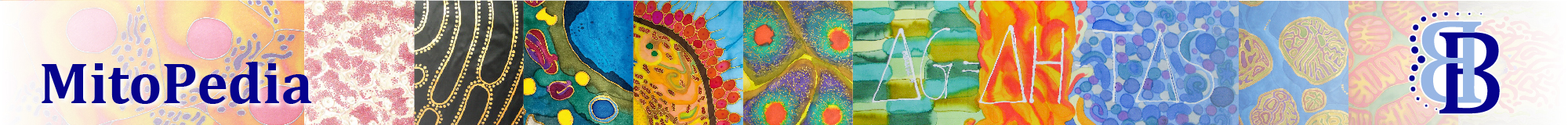Difference between revisions of "DatLab installation"
From Bioblast
| Line 23: | Line 23: | ||
== Install DatLab for two or more O2ks on one computer == | == Install DatLab for two or more O2ks on one computer == | ||
:::# | :::# Generate directories on your PC or laptop connected to the O2k, ''e.g.'', with directory names 'DatLab_O2k-P1' and 'DatLab_O2k-P2'. | ||
:::# Create | :::# Install the DatLab program in each of these directories separatley. | ||
:::# Assign different [[Power-O2k]] numbers | :::# Create a shortcut to the DatLab.exe file in each directory. The .exe files do not have to be renamed because they are in different directories. In this way, the O2k-specific DatLab.INI files are separated in the different directories. | ||
:::# Assign different [[Power-O2k]] numbers in the [[O2k configuration]] window. See [[Display Power-O2k]]. | |||
Revision as of 08:10, 5 August 2019
Description
We recommend a 'clean install' for DatLab installation: rename your previous DatLab programme subdirectory (e.g. C:\DatLab_OLD). The standard Instrumental and SUIT DL-Protocols package is automatically implemented with the simple DatLab programme installation.
PC requirements
- A PC or notebook is required (not included in our offers), connecting DatLab to the O2k via the USB cable supplied with the O2k.
- Minimum requirements: Intel-Core-2 or equivalent CPU, 2GB RAM, Windows XP
- Recommended: Intel i5 or equivalent CPU, 4GB RAM, Windows 10, SSD
- Working recommendation: For data safety reasons and optimal DatLab performance it is strongly recommended to operate your DatLab files, DL-Protocols and DatLab templates on the PC‘s local HDD.
Installation
- Download
- From the Oroboros USB-flash drive delivered with the O2k.
- O2k users can download the DatLab software from the Oroboros website: » www.oroboros.at
- The password is provided in the context of delivery of the O2k.
- The Bioblast password is not the same as the Datlab password.
- If the password got lost, contact: instruments@oroboros.at
- Download
Install DatLab for two or more O2ks on one computer
- Generate directories on your PC or laptop connected to the O2k, e.g., with directory names 'DatLab_O2k-P1' and 'DatLab_O2k-P2'.
- Install the DatLab program in each of these directories separatley.
- Create a shortcut to the DatLab.exe file in each directory. The .exe files do not have to be renamed because they are in different directories. In this way, the O2k-specific DatLab.INI files are separated in the different directories.
- Assign different Power-O2k numbers in the O2k configuration window. See Display Power-O2k.
Compatibility
- Compatibility with previous DatLab versions: DatLab is downwards compatible: DLD files generated by previous DatLab versions can be analyzed using the current version.
Information for IT-administrators
- DatLab does not write any part of the registry nor to any directory besides the program directory and its subdirectories, the data-directory and the user's temporary files folder.
MitoPedia O2k and high-resolution respirometry:
DatLab