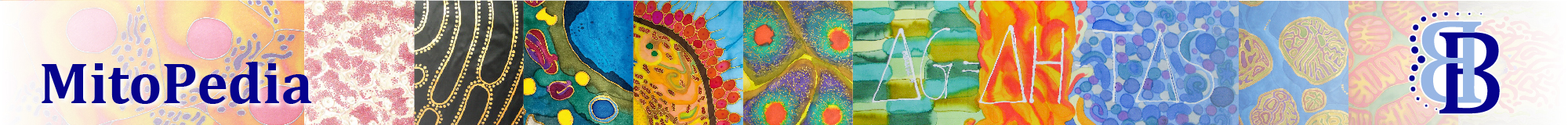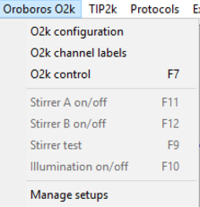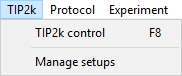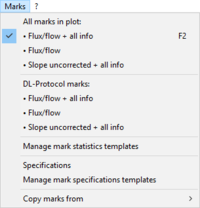Difference between revisions of "Manage setups and templates - DatLab"
From Bioblast
Beno Marija (talk | contribs) |
Beno Marija (talk | contribs) |
||
| Line 1: | Line 1: | ||
{{MitoPedia | {{MitoPedia | ||
|description=[[File:O2k-menu.png|right|200px]] [[File:TIP2k-menu.png|right|200px]] [[File:Marks-menu.png|right|200px]] | |description=[[File:O2k-menu.png|right|200px]] [[File:TIP2k-menu.png|right|200px]] [[File:Marks-menu.png|right|200px]] [[File:Marks-menu.png|right|200px]] | ||
Setups and templates in DatLab can be renamed or deleted under '''Manage setups''' or '''Manage templates'''. | Setups and templates in DatLab can be renamed or deleted under '''Manage setups''' or '''Manage templates'''. | ||
|info=[[MiPNet19.18C DatLab-guide]] | |info=[[MiPNet19.18C DatLab-guide]] | ||
Revision as of 12:08, 1 December 2017
- high-resolution terminology - matching measurements at high-resolution
Manage setups and templates - DatLab
Description
Setups and templates in DatLab can be renamed or deleted under Manage setups or Manage templates.
Reference: MiPNet19.18C DatLab-guide
MitoPedia O2k and high-resolution respirometry:
DatLab
- Manage mark statistics templates: shows the saved System channels settings and allows for renaming or deleting of the configuration. (This function has been renamed in DatLab 7 from Manage mark statistics setup)