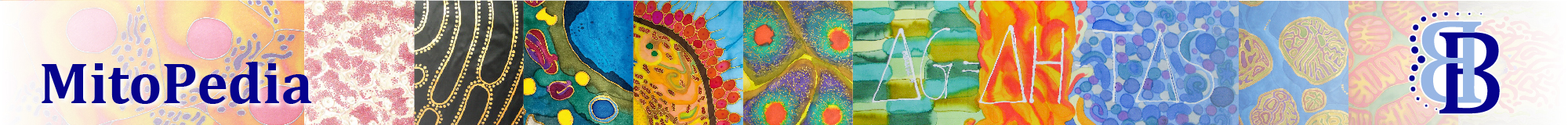Difference between revisions of "Marks - DatLab"
From Bioblast
| Line 4: | Line 4: | ||
}} | }} | ||
{{MitoPedia concepts}} | {{MitoPedia concepts}} | ||
{{MitoPedia methods | {{MitoPedia methods}} | ||
|mitopedia | {{MitoPedia O2k and high-resolution respirometry | ||
|mitopedia O2k and high-resolution respirometry=DatLab | |||
}} | }} | ||
{{MitoPedia topics}} | {{MitoPedia topics}} | ||
== Setting marks == | == Setting marks == | ||
* '''Problem: Graph scaling window opens when setting a mark''' | * '''Problem: Graph scaling window opens when setting a mark''' | ||
# When setting a mark on a plot, the Scaling window may appear. This happens if the mouse cursor is set on the time axis. | # When setting a mark on a plot, the Scaling window may appear. This happens if the mouse cursor is set on the time axis. | ||
# '''Solution:''' Set marks with the mouse cursor pointed above or below the time axis. | # '''Solution:''' Set marks with the mouse cursor pointed above or below the time axis. | ||
Revision as of 10:51, 8 February 2016
Description
Marks in DatLab define sections of a plot recorded over time. Marks are set by the experimenter in real-time, or by the scientist responsible for basic level data analysis. Marks contain the data of the selected plot within the defined section of time. Marks are shown by a horizontal bar in the active plot.
Reference: MiPNet19.18C DatLab Guide
MitoPedia O2k and high-resolution respirometry:
DatLab
Setting marks
- Problem: Graph scaling window opens when setting a mark
- When setting a mark on a plot, the Scaling window may appear. This happens if the mouse cursor is set on the time axis.
- Solution: Set marks with the mouse cursor pointed above or below the time axis.