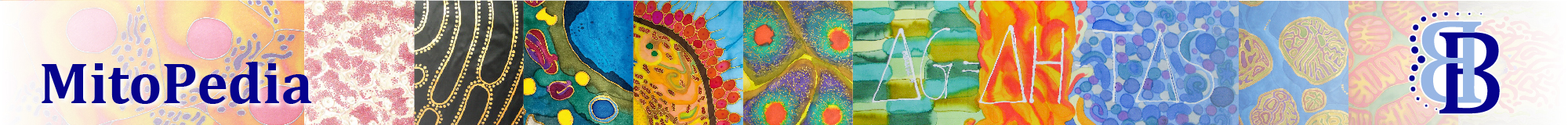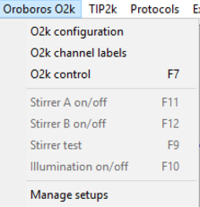Difference between revisions of "O2k control"
From Bioblast
| Line 2: | Line 2: | ||
|abbr=F7 | |abbr=F7 | ||
|description=[[File:O2k-menu.png|right|200px]] | |description=[[File:O2k-menu.png|right|200px]] | ||
After selection of an O2k setup in the '''O2k control''' [F7] window, followed by a left-klick '''Send to O2k''', only the following control functions are routinely required during experimental operations. | |||
}} | }} | ||
{{MitoPedia O2k and high-resolution respirometry | {{MitoPedia O2k and high-resolution respirometry | ||
|mitopedia O2k and high-resolution respirometry=DatLab | |mitopedia O2k and high-resolution respirometry=DatLab | ||
}} | }} | ||
Revision as of 11:26, 19 December 2017
Description
After selection of an O2k setup in the O2k control [F7] window, followed by a left-klick Send to O2k, only the following control functions are routinely required during experimental operations.
Abbreviation: F7
MitoPedia O2k and high-resolution respirometry:
DatLab