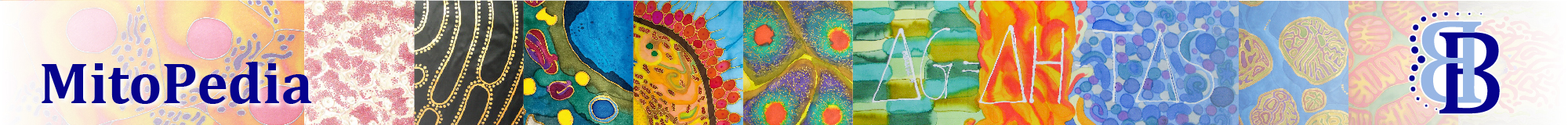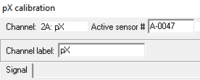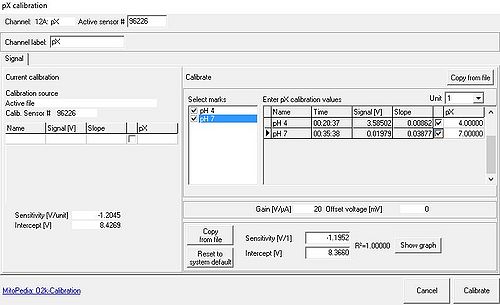Difference between revisions of "PX calibration - DatLab"
(Created page with "{{MitoPedia |description='''pX calibration''' |info= }} {{MitoPedia O2k and high-resolution respirometry |mitopedia O2k and high-resolution respirometry=DatLab }}") |
|||
| Line 1: | Line 1: | ||
{{MitoPedia | {{MitoPedia | ||
|description='''pX calibration''' | |description='''pX calibration''' | ||
|info= | |||
'''Site under construction!''' | |||
|info=[[MiPNet19.18D_O2k-Series_G_and_DatLab_6:_Calibration]] | |||
[[MiPNet08.16 |MiPNet08.16 pH calibration]] | |||
}} | }} | ||
{{MitoPedia concepts}} | |||
{{MitoPedia methods}} | |||
{{MitoPedia O2k and high-resolution respirometry | {{MitoPedia O2k and high-resolution respirometry | ||
|mitopedia O2k and high-resolution respirometry=DatLab | |mitopedia O2k and high-resolution respirometry=DatLab | ||
}} | }} | ||
{{MitoPedia topics}} | |||
__TOC__ | |||
== O2k-MultiSensor calibration - general == | |||
[[File:PX calibration 1.PNG|thumb|right|200px]] | |||
[[File:MultiSensor calibration pX.PNG|thumb|right|200px]] | |||
Select a MultiSensor plot and press F5 to open the calibration window, or select the channel from the Calibration menu, or press the pX (or Amp) buttons in the O2k-status line (e.g. left double click on pX calib.). | |||
[[File:PX calibration window.JPG|thumb|right|500px|'''pX calibration''']] | |||
Select a channel and edit Channel label and Unit. In the pX calibration window a drop-down menu allows to select 1, 10^-3, 10^-6 or 10^-9 as Unit, in the Amp calibration window mM, µM or nM can be selected. | |||
Calibrate: Apply changes (recalculates Signal and Slope). | |||
Cancel: Press cancel to exit the calibration window without saving any changes. | |||
== pX channel: two-point calibration - DatLab == | |||
Linear calibration of pH as a function of recorded voltage is performed by a two-point calibration, using two pH calibration buffers, pX0 and pX1 (for example, pH0 is 7.0 and pH1 is 4.0; consider the actual pH of calibration buffers at experimental temperature). | |||
Example: | |||
1. Add pH calibration buffer 4.0 into respiration chamber, close chamber and insert pH electrode, record data, mark a section of the data when the signal is stable, name Mark pH 4; wash chamber. | |||
2. Add pH calibration buffer 7.0 into respiration chamber, close chamber and insert pH electrode, record data, mark a section of the data when the signal is stable, name Mark pH 7. | |||
3. Select the corresponding two marks in the "Select Mark" column. | |||
4. Press Calibrate. | |||
Note: for the calculation of proton fluxes you need to convert pH changes into proton concentrations. At present this needs to be done in a spreadsheet programm, i.e. outside of DatLab. | |||
Revision as of 11:51, 22 August 2017
Description
pX calibration
Site under construction!
Reference: MiPNet19.18D_O2k-Series_G_and_DatLab_6:_Calibration
MitoPedia O2k and high-resolution respirometry:
DatLab
O2k-MultiSensor calibration - general
Select a MultiSensor plot and press F5 to open the calibration window, or select the channel from the Calibration menu, or press the pX (or Amp) buttons in the O2k-status line (e.g. left double click on pX calib.).
Select a channel and edit Channel label and Unit. In the pX calibration window a drop-down menu allows to select 1, 10^-3, 10^-6 or 10^-9 as Unit, in the Amp calibration window mM, µM or nM can be selected.
Calibrate: Apply changes (recalculates Signal and Slope).
Cancel: Press cancel to exit the calibration window without saving any changes.
pX channel: two-point calibration - DatLab
Linear calibration of pH as a function of recorded voltage is performed by a two-point calibration, using two pH calibration buffers, pX0 and pX1 (for example, pH0 is 7.0 and pH1 is 4.0; consider the actual pH of calibration buffers at experimental temperature).
Example:
1. Add pH calibration buffer 4.0 into respiration chamber, close chamber and insert pH electrode, record data, mark a section of the data when the signal is stable, name Mark pH 4; wash chamber.
2. Add pH calibration buffer 7.0 into respiration chamber, close chamber and insert pH electrode, record data, mark a section of the data when the signal is stable, name Mark pH 7.
3. Select the corresponding two marks in the "Select Mark" column.
4. Press Calibrate.
Note: for the calculation of proton fluxes you need to convert pH changes into proton concentrations. At present this needs to be done in a spreadsheet programm, i.e. outside of DatLab.