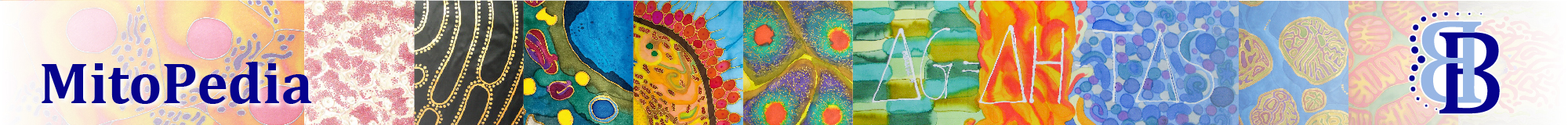Difference between revisions of "Stirrer power"
From Bioblast
| Line 1: | Line 1: | ||
{{MitoPedia | {{MitoPedia | ||
|abbr=F11, F12 | |abbr=F11, F12 | ||
|description='''Stirrer power''' is switched on and off during operation of the [[O2k]] in [[DatLab]] by pressing [F11] left and [F12] right respectively. | |description='''Stirrer power''' is switched on and off during operation of the [[O2k]] in [[DatLab]] by pressing [F11] (left chamber) and [F12] (right chamber), respectively. This is funcitonal only with a stirrer bar added to each O2k chamber. | ||
|info=[[MiPNet19.18A O2k- | |info=[[MiPNet19.18A O2k-start]] | ||
}} | }} | ||
{{MitoPedia O2k and high-resolution respirometry | {{MitoPedia O2k and high-resolution respirometry | ||
|mitopedia O2k and high-resolution respirometry=DatLab | |mitopedia O2k and high-resolution respirometry=DatLab | ||
}} | }} | ||
Revision as of 10:23, 14 August 2016
Description
Stirrer power is switched on and off during operation of the O2k in DatLab by pressing [F11] (left chamber) and [F12] (right chamber), respectively. This is funcitonal only with a stirrer bar added to each O2k chamber.
Abbreviation: F11, F12
Reference: MiPNet19.18A O2k-start
MitoPedia O2k and high-resolution respirometry:
DatLab