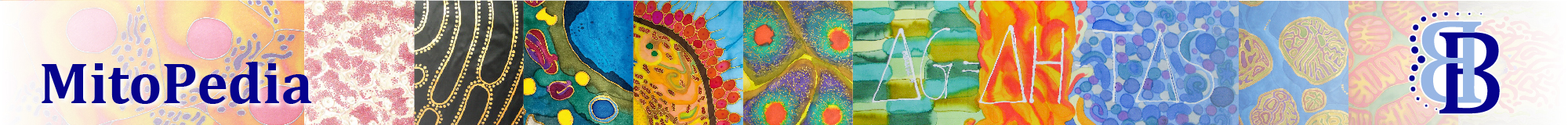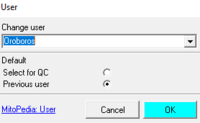Difference between revisions of "User code - DatLab"
From Bioblast
| Line 5: | Line 5: | ||
== DatLab 7 == | == DatLab 7 == | ||
The current user is displayed in the [[O2k signal line]]. Users can be renamed and deleted (with all linked personal layouts) using menu 'File\Manage users'. | The current user is displayed in the [[O2k signal line]]. Users can be renamed and deleted (with all linked personal layouts) using menu 'File\Manage users'. | ||
[[File:Change user DatLab.PNG|right|200px]] | |||
== DatLab 8== | == DatLab 8== | ||
| Line 11: | Line 13: | ||
|info= [[MiPNet21.16 DatLab 7 Innovations]] | |info= [[MiPNet21.16 DatLab 7 Innovations]] | ||
}} | }} | ||
{{MitoPedia O2k and high-resolution respirometry | {{MitoPedia O2k and high-resolution respirometry | ||
|mitopedia O2k and high-resolution respirometry=DatLab | |mitopedia O2k and high-resolution respirometry=DatLab | ||
}} | }} | ||
Revision as of 12:59, 4 November 2022
Description
A user code or name is entered upon starting DatLab. This window pops up automatically after opening DatLab. Usernames are connected with personal graph layouts.
DatLab 7
The current user is displayed in the O2k signal line. Users can be renamed and deleted (with all linked personal layouts) using menu 'File\Manage users'.
DatLab 8
The current user is displayed on the top right corner, and by clicking on it all users are displayed and they can be modified or deleted.
Reference: MiPNet21.16 DatLab 7 Innovations
MitoPedia O2k and high-resolution respirometry:
DatLab