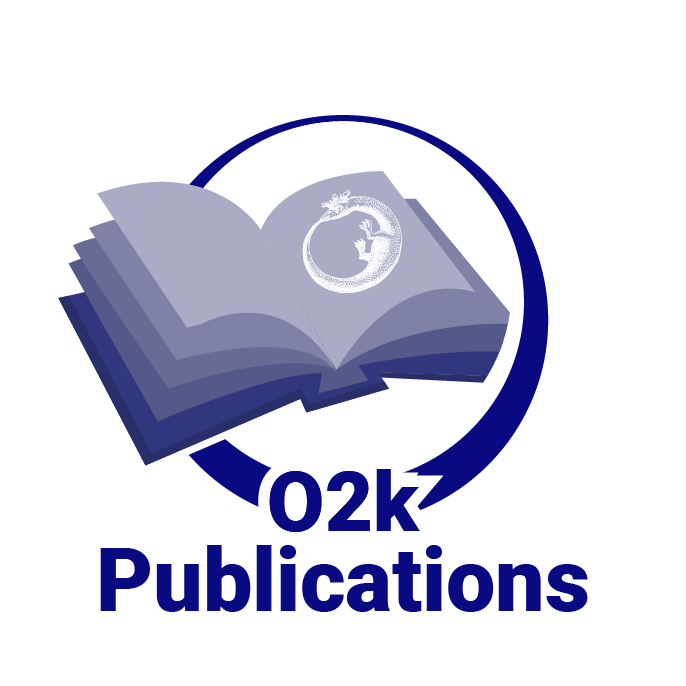Difference between revisions of "Filter-Cap"
From Bioblast
| Line 1: | Line 1: | ||
{{Product | {{Product | ||
|description='''Filter-Cap''': Each [[Fluorescence-Sensor Green]] and [[Fluorescence-Sensor | |description='''Filter-Cap''': Each [[Fluorescence-Sensor Green]] and [[Fluorescence-Sensor Blue]] is equipped with a removable Filter-Cap for exchange of optical filters, which is possible independently for optical pathways from the LED and to the photodiode. | ||
|product id=44310-01 | |product id=44310-01 | ||
|product type=O2k, MultiSensor, O2k-Fluorescence LED2-Module | |product type=O2k, MultiSensor, O2k-Fluorescence LED2-Module | ||
Revision as of 10:41, 25 April 2012
Filter-Cap
| Description | Filter-Cap: Each Fluorescence-Sensor Green and Fluorescence-Sensor Blue is equipped with a removable Filter-Cap for exchange of optical filters, which is possible independently for optical pathways from the LED and to the photodiode. |
|---|---|
| Product ID | 44310-01 |
| Type | O2k, MultiSensor, O2k-Fluorescence LED2-Module |
| Link | O2k-Fluorescence LED2-Module |
| Image |  |
O2k-Guide
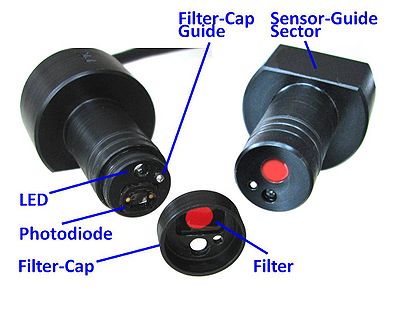
Mounting a Filter-Cap
The Filter-Cap of each sensor can be exchanged for application of different filter combinations on the same optical sensor.
- Dismounting: Pull the Filter-Cap straight from the sensor. The Filter-Cap Guide prevents rotational movements.
- Inserting /replacing filters: Remove all filters and store them in the properly labeled filter box for this filter set. Insert the filters form the selected filter set: The round filters of each filter set fit to the round window of the filter cap and cover the LED, the rectangular filters fit into the rectangular window of the filter cap and cover the photodiode.
- Mounting: Align the Filter-Cap with the Filter-Cap Guide (small steel rod) protruding from the sensor. Press the Filter-Cap onto the sensor without rotational movements.
O2k-Guide: Setup - next step Connect Fluorescence-Sensor to O2k