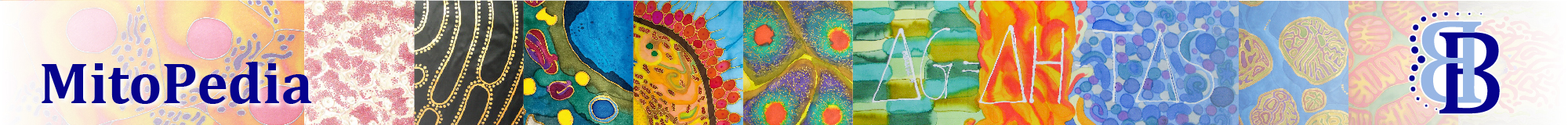Description
In O2k configuration, channels (amperometric and potentiometric) can be switched on/off by selecting the according tick box.
Power-O2k and numbers for O2 sensor, Amp sensor, pX electrode and pX reference electrode are entered and edited here. In case the O2k-Series H with the fluorescence sensors is used, the fluorescence sensor serial numbers are shown automatically under "Amperometric, Amp". The O2k configuration window pops up when DatLab starts and "Connect to O2k" is pressed for the first time. It is also accessible from the menu "Oroboros O2k" and from within the O2k control and Mark statistics windows.
Reference: MiPNet19.18C DatLab-guide
MitoPedia O2k and high-resolution respirometry:
DatLab
O2k-Series H: Fluorescence sensors serial numbers
Communicated by Ondrej Capek 2017-07-11.
- Problem (special case): In case an O2k-Series H was switched on with fluorescence sensors already connected, DatLab started afterwards and "Connect to O2k" clicked, the corresponding serial numbers of the fluorescence sensors under "Amperometric, Amp" are not yet shown.
- Solution: After confirming the "O2k configuration" window with "OK", the O2k control window opens automatically - another click on "Configuration" opens the "O2k configuration" windows again, with the correct fluorescence sensors serial numbers.