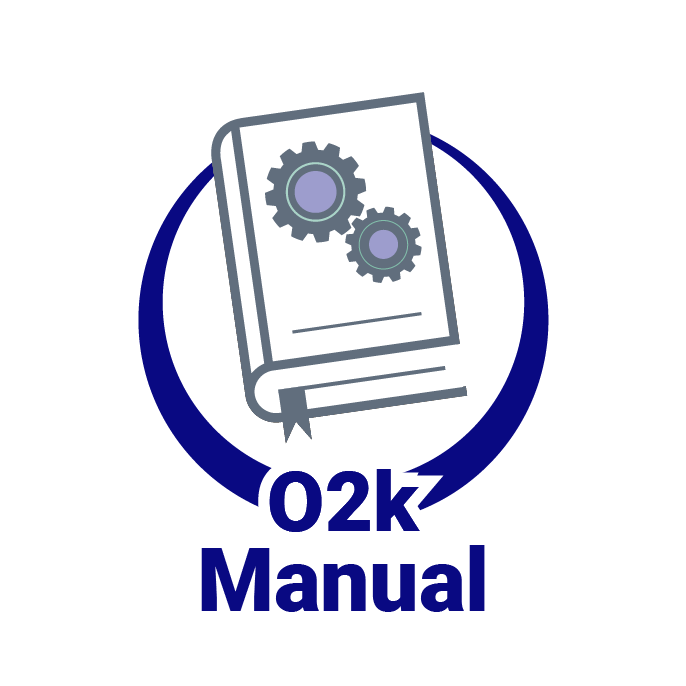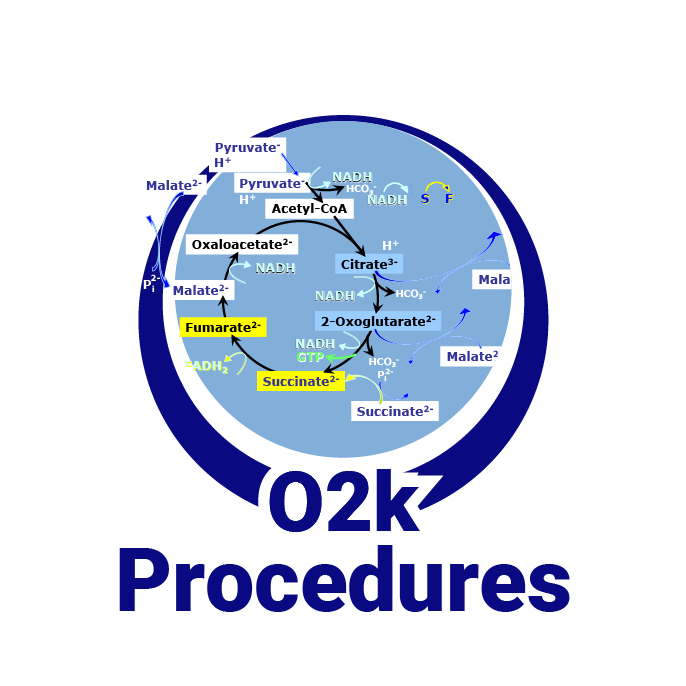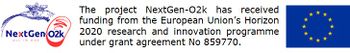Difference between revisions of "Temperature plot empty"
From Bioblast
| (9 intermediate revisions by 5 users not shown) | |||
| Line 1: | Line 1: | ||
'''Problem:''' Layout "01 Calibration Exp. Gr3-Temp" is selected, a third plot is displayed on the screen but it remains empty. | {{Template:Technical support}} | ||
{{MitoPedia without banner | |||
|description='''Problem:''' Layout "01 Calibration Exp. Gr3-Temp" is selected, a third plot is displayed on the screen but it remains empty (no plot is shown). Newer versions of [[DatLab]] include pre-installed layouts which do not recognize some channel designations from older O2k series. | |||
|info=[[MitoPedia: DatLab]] | |||
}} | |||
__TOC__ | |||
{{Technical support integrated}} | |||
== Action == | |||
:::: The problem of an empty graph can be solved by selecting the approbate channels manually and then save the modified layout: | |||
::::# Select layout "01 Calibration show Temp". | |||
::::# Select the third, empty graph at the bottom by clicking on it. | |||
::::# In the menu go to "Graph" / "Select plots" and manually check "Block temp." and "Peltier pow." for the Y1 and Y2 axis, respectively. | |||
::::# Select a line color and thickness for both plots. | |||
::::# Save the graph layout, replacing "01 Calibration show Temp". | |||
{{MitoPedia O2k and high-resolution respirometry | |||
|mitopedia O2k and high-resolution respirometry=DatLab | |||
}} | |||
Latest revision as of 19:34, 6 November 2019
 |
Temperature plot empty |
MitoPedia O2k and high-resolution respirometry:
O2k-Open Support
Description
Problem: Layout "01 Calibration Exp. Gr3-Temp" is selected, a third plot is displayed on the screen but it remains empty (no plot is shown). Newer versions of DatLab include pre-installed layouts which do not recognize some channel designations from older O2k series.
Reference: MitoPedia: DatLab
MitoPedia O2k and high-resolution respirometry:
O2k-Open Support
Action
- The problem of an empty graph can be solved by selecting the approbate channels manually and then save the modified layout:
- Select layout "01 Calibration show Temp".
- Select the third, empty graph at the bottom by clicking on it.
- In the menu go to "Graph" / "Select plots" and manually check "Block temp." and "Peltier pow." for the Y1 and Y2 axis, respectively.
- Select a line color and thickness for both plots.
- Save the graph layout, replacing "01 Calibration show Temp".
- The problem of an empty graph can be solved by selecting the approbate channels manually and then save the modified layout:
MitoPedia O2k and high-resolution respirometry:
DatLab