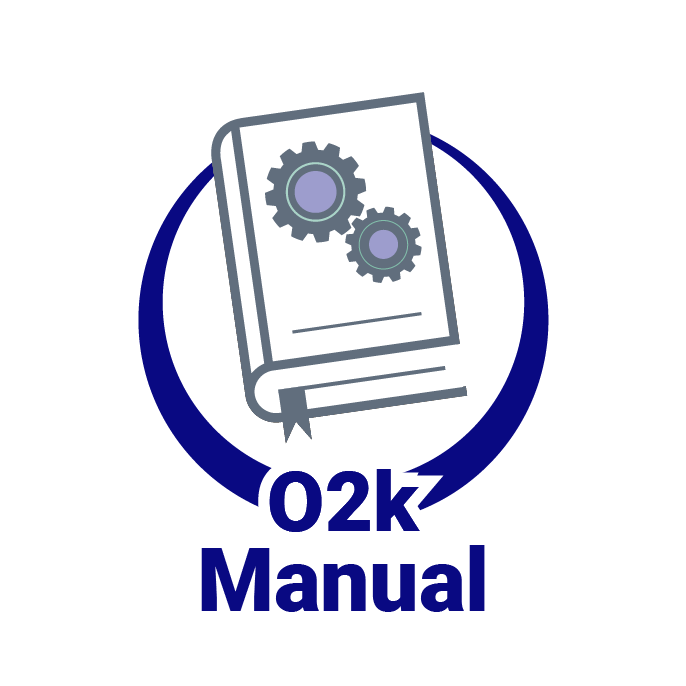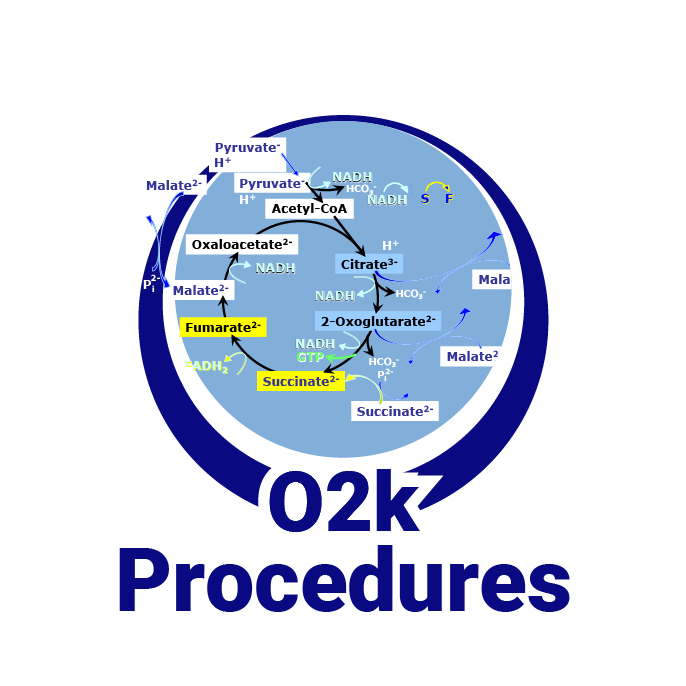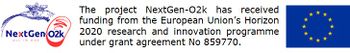From Bioblast
 |
Delete points |
MitoPedia O2k and high-resolution respirometry:
O2k-Open Support
Description
Select Delete points in the Mark information window to remove all data points in the marked section of the active plot. See also Interpolate points and Restore points or Recalculate slope.
Reference: MitoPedia: DatLab, MiPNet21.16 DatLab 7
MitoPedia O2k and high-resolution respirometry:
DatLab
Hint
- Titrations and reoxygenations disturb transiently the oxygen regime. The plot Flux/Slope then shows sections that are disturbed.
- It makes sense to hide these sections in flux:
- Mark information: Set ‚Outlier index threshold‘ to ‘Session value’ = 0.01.
- Mark disturbed section on flux. The Mark information window pops up automatically, due to the setting of the low value of the outlier index (‘High index’).
- Select ‘Delete points’ and OK.
- Delete the mark.