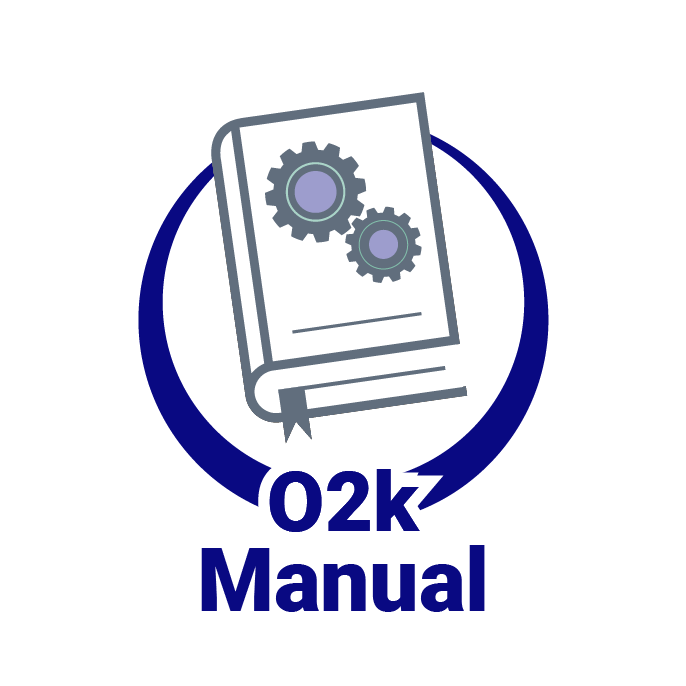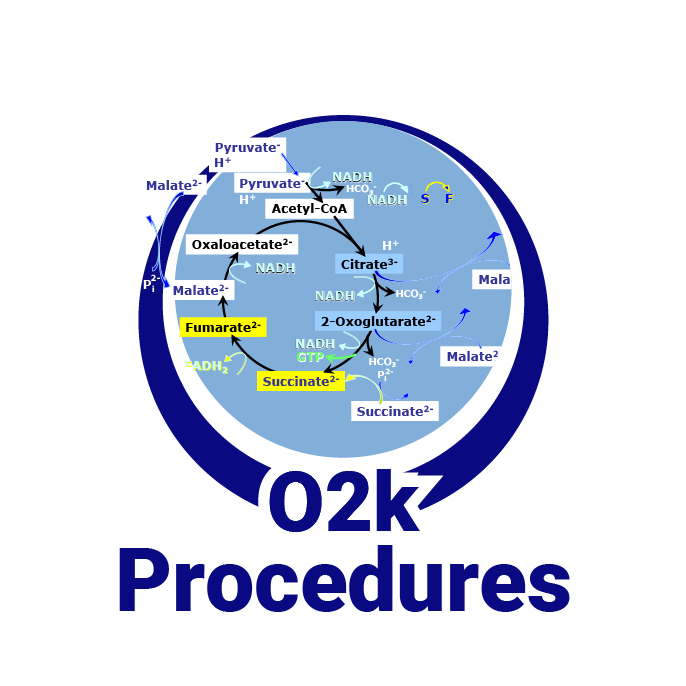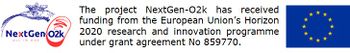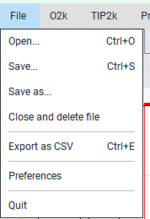Difference between revisions of "Close and delete file - DatLab"
From Bioblast
(added technical support banner) |
|||
| (One intermediate revision by the same user not shown) | |||
| Line 1: | Line 1: | ||
{{Technical support}} | {{Technical support}} | ||
{{MitoPedia without banner | {{MitoPedia without banner | ||
|description=''' | |description='''Close and delete file'''. The decision to delete a DatLab file containing no useful data can be made most easily when viewing the traces. Only available when disconnected from the O2k. | ||
|info= | |info=[[MitoPedia: DatLab]] | ||
}} | }} | ||
[[File:File-menu.png|right| | [[File:DatLab File-menu.png|right|150px]] | ||
{{MitoPedia O2k and high-resolution respirometry | {{MitoPedia O2k and high-resolution respirometry | ||
|mitopedia O2k and high-resolution respirometry=DatLab | |mitopedia O2k and high-resolution respirometry=DatLab | ||
}} | }} | ||
Latest revision as of 12:10, 10 April 2024
 |
Close and delete file - DatLab |
MitoPedia O2k and high-resolution respirometry:
O2k-Open Support
Description
Close and delete file. The decision to delete a DatLab file containing no useful data can be made most easily when viewing the traces. Only available when disconnected from the O2k.
Reference: MitoPedia: DatLab
MitoPedia O2k and high-resolution respirometry: DatLab