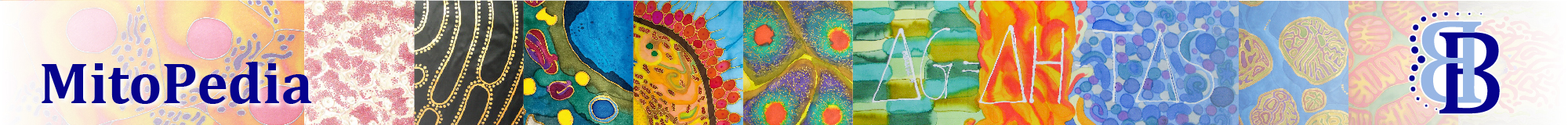Difference between revisions of "DatLab-Analysis templates"
From Bioblast
m (moved Excel-DatLab templates to DatLab-Excel templates) |
|||
| Line 1: | Line 1: | ||
{{MitoPedia | {{MitoPedia | ||
|description= | |description=Go in DatLab to [[Mark statistics]], then click on [Copy to clipboard] to copy selected values and paste them to a '''DatLab-Excel template''' for numerical and graphical data analysis. | ||
|info=[[MiPNet19.18C_DatLab_Guide]] | |info=[[MiPNet19.18C_DatLab_Guide]] | ||
}} | }} | ||
| Line 8: | Line 8: | ||
== O2k-analysis of respiratory flux - strategy == | == O2k-analysis of respiratory flux - strategy == | ||
:::: Excel | :::: DatLab-Excel templates are made available for specific [[SUIT protocols]], to express respiration as [[oxygen flux]] or [[oxygen flow]] normalized for sample concentration, or as [[flux control ratio]]s, ''FCR''. | ||
Version: DatLab 7 - work in progress | Version: DatLab 7 - work in progress | ||
::::# The normalization for sample concentration is transferred into | ::::# The normalization for sample concentration is transferred into a DatLab-Excel template, since (1) in some cases the final sample concentration is not known until a later time point (e.g. protein or CS determination), and different markers may be used for different aspects of the analysis; (2) the sample (isolated mitochondria, homogenate, cell suspensions) is diluted during titrations, and the dilution effect is calculated in the DatLab-Excel template. | ||
::::# A logical next step: [[Instrumental background oxygen flux |instrumental O2-background]] parameters may not be known at the time of the experiment, particularly when brackting instrumental quality control is performed (before and after the experiment). Finally optimized background parameters may be calculated at the end of a complete experimental series, combining several relevant instrumental O2-background tests. Up to now, the Excel files do not document the instrumental O2-background parameters. For quality control each individual DatLab file has to be checked. Therefore, the logical next step is to export from [[Mark statistics]] only [[Flux / Slope |slopes]] (O2 slope neg.) for complete data analysis in the Excel | ::::# A logical next step: [[Instrumental background oxygen flux |instrumental O2-background]] parameters may not be known at the time of the experiment, particularly when brackting instrumental quality control is performed (before and after the experiment). Finally optimized background parameters may be calculated at the end of a complete experimental series, combining several relevant instrumental O2-background tests. Up to now, the DatLab-Excel files do not document the instrumental O2-background parameters. For quality control each individual DatLab file has to be checked. Therefore, the logical next step is to export from [[Mark statistics]] only [[Flux / Slope |slopes]] (O2 slope neg.) for complete data analysis in the DatLab-Excel template. There, the instrumental O2-background correction is easily implemented, adjustments of parameters are quickly performed, actual parameters used can be much more quickly checked, and documentation for tracing is provided in the DatLab-Excel files in a more complete and compact form. | ||
Version: up to DatLab 6 | Version: up to DatLab 6 | ||
| Line 19: | Line 19: | ||
::::# Select a [[Layout for DatLab graphs]] with the plot of O2 [[flux]] or O2 [[flow]] normalized for the sample concentration. | ::::# Select a [[Layout for DatLab graphs]] with the plot of O2 [[flux]] or O2 [[flow]] normalized for the sample concentration. | ||
::::# Set marks on the plot for O2 [[flux]] or O2 [[flow]]. | ::::# Set marks on the plot for O2 [[flux]] or O2 [[flow]]. | ||
::::# Press [F2] (or click on Marks \ Statistics). Then click on [Copy to clipboard] to copy selected values and paste them to an Excel | ::::# Press [F2] (or click on Marks \ Statistics). Then click on [Copy to clipboard] to copy selected values and paste them to an DatLab-Excel template for flux analysis. | ||
Revision as of 08:08, 18 May 2016
Description
Go in DatLab to Mark statistics, then click on [Copy to clipboard] to copy selected values and paste them to a DatLab-Excel template for numerical and graphical data analysis.
Reference: MiPNet19.18C_DatLab_Guide
MitoPedia O2k and high-resolution respirometry:
DatLab
O2k-analysis of respiratory flux - strategy
- DatLab-Excel templates are made available for specific SUIT protocols, to express respiration as oxygen flux or oxygen flow normalized for sample concentration, or as flux control ratios, FCR.
Version: DatLab 7 - work in progress
- The normalization for sample concentration is transferred into a DatLab-Excel template, since (1) in some cases the final sample concentration is not known until a later time point (e.g. protein or CS determination), and different markers may be used for different aspects of the analysis; (2) the sample (isolated mitochondria, homogenate, cell suspensions) is diluted during titrations, and the dilution effect is calculated in the DatLab-Excel template.
- A logical next step: instrumental O2-background parameters may not be known at the time of the experiment, particularly when brackting instrumental quality control is performed (before and after the experiment). Finally optimized background parameters may be calculated at the end of a complete experimental series, combining several relevant instrumental O2-background tests. Up to now, the DatLab-Excel files do not document the instrumental O2-background parameters. For quality control each individual DatLab file has to be checked. Therefore, the logical next step is to export from Mark statistics only slopes (O2 slope neg.) for complete data analysis in the DatLab-Excel template. There, the instrumental O2-background correction is easily implemented, adjustments of parameters are quickly performed, actual parameters used can be much more quickly checked, and documentation for tracing is provided in the DatLab-Excel files in a more complete and compact form.
Version: up to DatLab 6
- Select a Layout for DatLab graphs with the plot of O2 flux or O2 flow normalized for the sample concentration.
- Set marks on the plot for O2 flux or O2 flow.
- Press [F2] (or click on Marks \ Statistics). Then click on [Copy to clipboard] to copy selected values and paste them to an DatLab-Excel template for flux analysis.