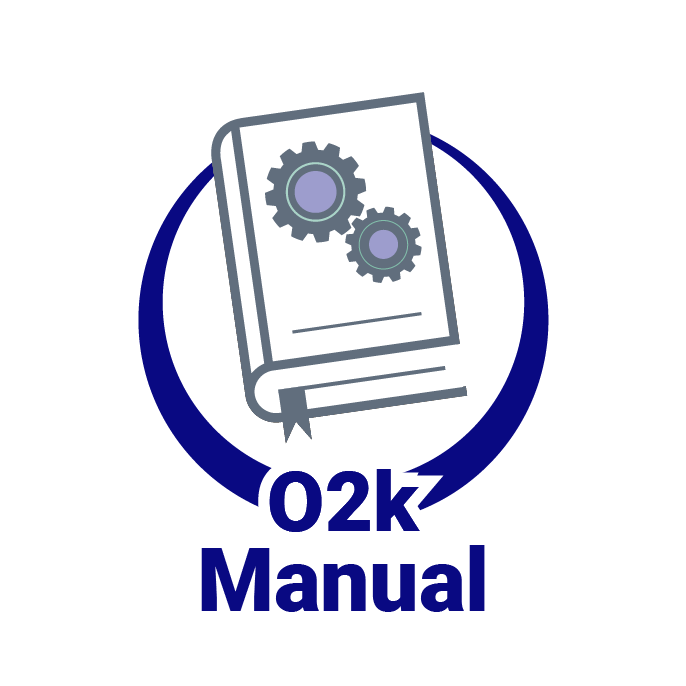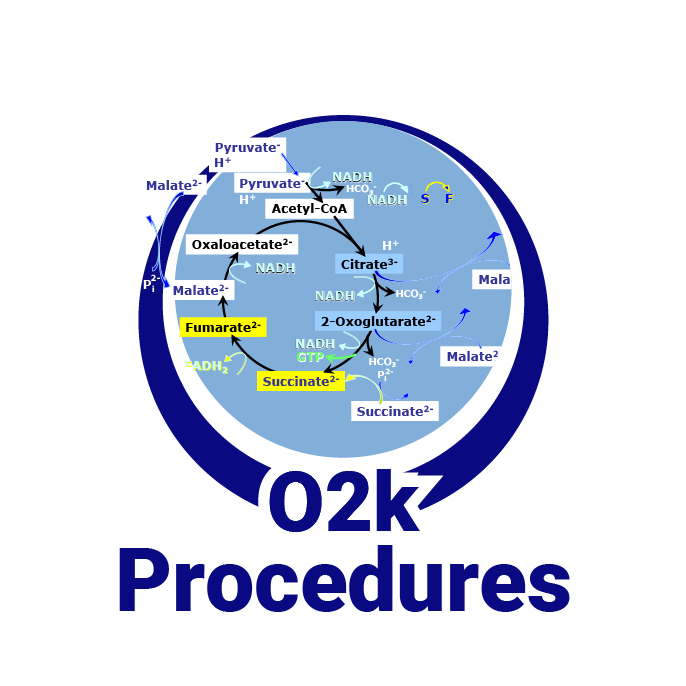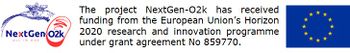From Bioblast
Revision as of 12:26, 7 March 2022 by Spitzer Gudrun (talk | contribs) (Created page with "{{Technical support}} {{MitoPedia without banner |description= Users have to enter their user details the first time they use DatLab 8 on a specific computer. As well, enterin...")
 |
Getting started - DatLab |
MitoPedia O2k and high-resolution respirometry:
O2k-Open Support
Description
Users have to enter their user details the first time they use DatLab 8 on a specific computer. As well, entering some basic settings is required when connecting DatLab 8 with an O2k for the first time.
DatLab 8
Starting to work with DatLab 8
After starting DatLab 8 every user is prompted to enter his or her user name. The user should make sure to use always the same user name, preferably without capital letters. After entering a user name for the first time, please visit the user settings and enter all details, they will be saved together with the data recorded or processed by the user.
Connecting DatLab 8 for the first time
DatLab 7.4
MitoPedia O2k and high-resolution respirometry: DatLab