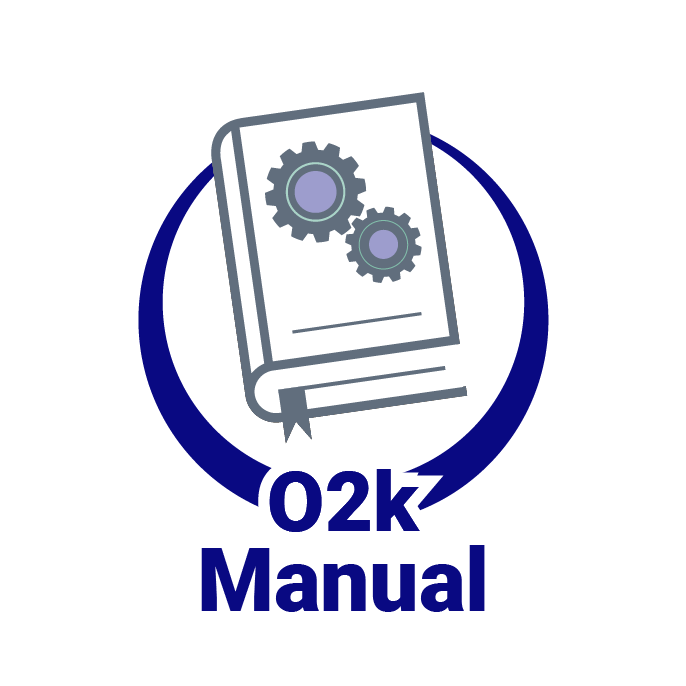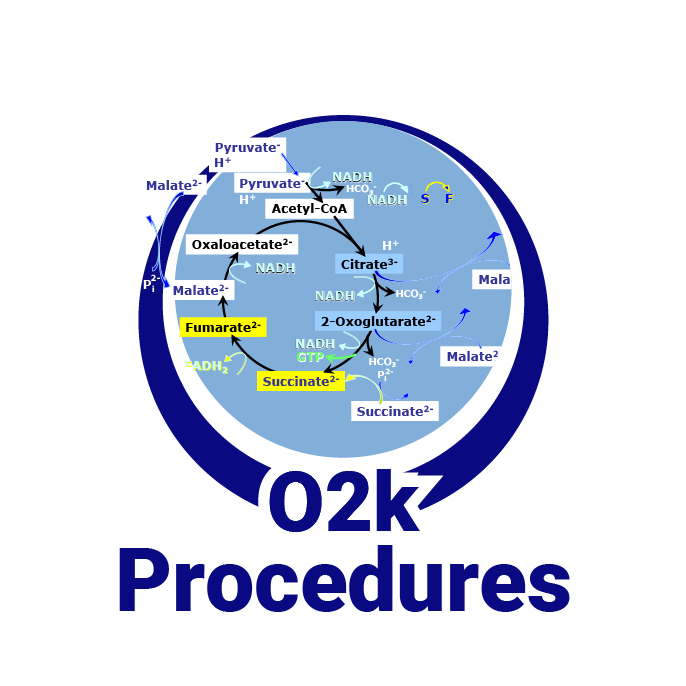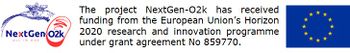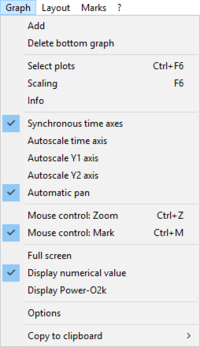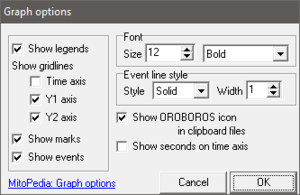Difference between revisions of "Graph options - DatLab"
From Bioblast
(added technical support banner) |
|||
| (9 intermediate revisions by 3 users not shown) | |||
| Line 1: | Line 1: | ||
{{MitoPedia | {{Technical support}} | ||
{{MitoPedia without banner | |||
|description=Several display options can be applied to a DatLab graph under '''Graph options'''. | |description=Several display options can be applied to a DatLab graph under '''Graph options'''. | ||
|info= | |info= | ||
}} | }} | ||
[[File:Graph-menu.png|right|200px]] | |||
{{MitoPedia O2k and high-resolution respirometry | {{MitoPedia O2k and high-resolution respirometry | ||
|mitopedia O2k and high-resolution respirometry=DatLab | |mitopedia O2k and high-resolution respirometry=DatLab | ||
}} | }} | ||
[[File:Graph options.png|300px|right]] | |||
:* '''Show legend:''' Lists the quantities plotted on each Y axis. ''Show legend'' is changed to option "off" with a left mouse click. In this setting plot names are not shown in the legend. | |||
'''Graph options''' | |||
:* '''Show legend:''' Lists the quantities plotted on each Y-axis. ''Show legend'' is changed to option "off" with a left mouse click. In this setting plot names are not shown in the legend. | |||
:* '''Show gridlines:''' Provides an option to show or hide vertical and horizontal gridlines. | :* '''Show gridlines:''' Provides an option to show or hide vertical and horizontal gridlines. | ||
:* '''Show marks [on/off]:''' | :* '''Show marks [on/off]:''' Optionally shows or hides marks in all graphs, without deleting the marks. | ||
:* '''Show events [on/off]:''' Enables the user to hide events for all graphs without deleting the events. | :* '''Show events [on/off]:''' Enables the user to hide events for all graphs without deleting the events. | ||
:* '''Font:''' Provides options for changing font size and style of axes labels and numbers. | :* '''Font:''' Provides options for changing font size and style of axes labels and numbers. | ||
:* '''Event line style:''' Allows modification of event line styles. | :* '''Event line style:''' Allows modification of event line styles. | ||
:* '''Show | :* '''Show Oroboros icon in clipboard files [on/off]:''' Option of displaying the Oroboros icon in graphs when copying them to another file. | ||
:* '''Show seconds on time axis:''' An option for displaying seconds on the time axis | :* '''Show seconds on time axis:''' An option for displaying seconds on the time axis labels. | ||
Latest revision as of 11:51, 25 March 2022
 |
Graph options - DatLab |
MitoPedia O2k and high-resolution respirometry:
O2k-Open Support
Description
Several display options can be applied to a DatLab graph under Graph options.
MitoPedia O2k and high-resolution respirometry: DatLab
Graph options
- Show legend: Lists the quantities plotted on each Y-axis. Show legend is changed to option "off" with a left mouse click. In this setting plot names are not shown in the legend.
- Show gridlines: Provides an option to show or hide vertical and horizontal gridlines.
- Show marks [on/off]: Optionally shows or hides marks in all graphs, without deleting the marks.
- Show events [on/off]: Enables the user to hide events for all graphs without deleting the events.
- Font: Provides options for changing font size and style of axes labels and numbers.
- Event line style: Allows modification of event line styles.
- Show Oroboros icon in clipboard files [on/off]: Option of displaying the Oroboros icon in graphs when copying them to another file.
- Show seconds on time axis: An option for displaying seconds on the time axis labels.