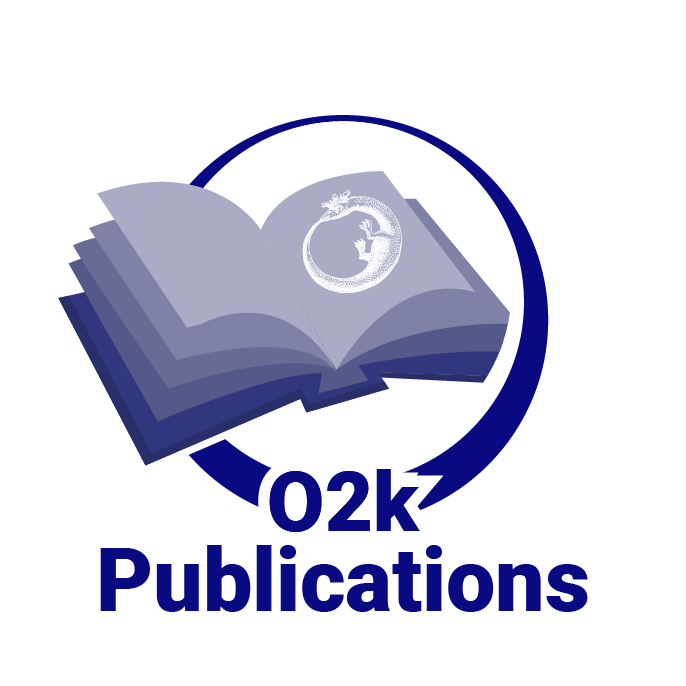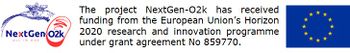Difference between revisions of "O2k-chamber"
| Line 16: | Line 16: | ||
== O2k-Chamber technical support pages == | == O2k-Chamber technical support pages == | ||
{{Technical support integrated}} | |||
=== Cleaning the glass chamber === | === Cleaning the glass chamber === | ||
| Line 21: | Line 23: | ||
>> [[MiPNet19.03 O2k-cleaning and ISS]] | >> [[MiPNet19.03 O2k-cleaning and ISS]] | ||
=== Chamber assembly === | |||
The assembly of the chamber and a procedure to position the glass chamber very accurately is described in [http://www.oroboros.at/index.php?id=o2k-start MiPNet12.06]. | |||
A wrongly positioned glass chamber can lead to a huge variety of problems, some obvious but others very difficult to understand. | |||
==== Possible Problems ==== | |||
* chamber leaking liquids (medium is leaking out of the chamber) | |||
* oxygen leak of the chamber (strongly negative intercept in the [[instrumental background test]] | |||
* unstable O2 signal | |||
* unexpected high or low O2 signal | |||
==== Trouble shooting procedure ==== | |||
If the problem is obviously related to the chamber proceed to solutions. If the problem manifests in a very low or zero raw signal, the possible contribution of chamber assembly to the problem is easily checked by doing the first step of [[Locating_a_problem#Remove_components]]: if a very low or zero raw signal changes to the expected values (see [[Raw signal]] the problem is the chamber assembly. | |||
Otherwise follow [[Locating a problem]] | |||
If the problem is not located on the [[POS]] or the [[POS connector]] try solving the problem by reassembling the chamber before concluding that the [[main unit]] is defect. | |||
[[ | ==== Solutions ==== | ||
* Disassemble the chamber by reversing the instructions in [[MiPNet19.18A O2k-Start]]. | |||
* Check for visible damages on the [[glass chamber]], on the [[POS seal tip]] and all o-rings (on chamber holders or on stoppers). If a damage is visible replace the part or consult OROBOROS Instruments. If there is a deposit visible in the glass chamber see [[Cleaning the glass chamber]]. | |||
* Reassemble the chamber following exactly the description in [[MiPNet19.18A O2k-Start]]. Especially, use only small increments (not more than successive quarter turns of the POS holder) when lowering the chamber. | |||
{{#set: Technical service =Chamber}} | |||
[[Category:Technical service]] | [[Category:Technical service]] | ||
[[Category:All]] | [[Category:All]] | ||
Revision as of 15:15, 11 May 2015
O2k-chamber
| Description | O2k-Chamber: 16 mm inner diameter, Duran glass polished, with standard operation volume (V) of 2 cm3 (2 ml).
Two units of this item are standard components of the O2k-Assembly Kit (O2k-Core). |
|---|---|
| Product ID | 23100-01 |
| Type | O2k, O2k-Assembly Kit |
| Link | MiPNet09.01 O2k-ParadigmShift, Cleaning the glass chamber, Chamber assembly, Chamber volume calibration |
| Image |
- A spare (third) O2k-Chamber may be added to the items ordered with the O2k-System. For dispatch of the Oxygraph-2k, the O2k-Chambers are shipped in O2k-Service Box.
- For optical properties of Duran, see Duran optical properties
- Optimum chamber volume
- SOP: Cleaning and storage of the O2k-Chamber: >> MiPNet19.03 O2k-cleaning and ISS.
O2k-Chamber technical support pages
MitoPedia O2k and high-resolution respirometry:
O2k-Open Support
Cleaning the glass chamber
>> MiPNet19.03 O2k-cleaning and ISS
Chamber assembly
The assembly of the chamber and a procedure to position the glass chamber very accurately is described in MiPNet12.06. A wrongly positioned glass chamber can lead to a huge variety of problems, some obvious but others very difficult to understand.
Possible Problems
- chamber leaking liquids (medium is leaking out of the chamber)
- oxygen leak of the chamber (strongly negative intercept in the instrumental background test
- unstable O2 signal
- unexpected high or low O2 signal
Trouble shooting procedure
If the problem is obviously related to the chamber proceed to solutions. If the problem manifests in a very low or zero raw signal, the possible contribution of chamber assembly to the problem is easily checked by doing the first step of Locating_a_problem#Remove_components: if a very low or zero raw signal changes to the expected values (see Raw signal the problem is the chamber assembly.
Otherwise follow Locating a problem If the problem is not located on the POS or the POS connector try solving the problem by reassembling the chamber before concluding that the main unit is defect.
Solutions
- Disassemble the chamber by reversing the instructions in MiPNet19.18A O2k-Start.
- Check for visible damages on the glass chamber, on the POS seal tip and all o-rings (on chamber holders or on stoppers). If a damage is visible replace the part or consult OROBOROS Instruments. If there is a deposit visible in the glass chamber see Cleaning the glass chamber.
- Reassemble the chamber following exactly the description in MiPNet19.18A O2k-Start. Especially, use only small increments (not more than successive quarter turns of the POS holder) when lowering the chamber.