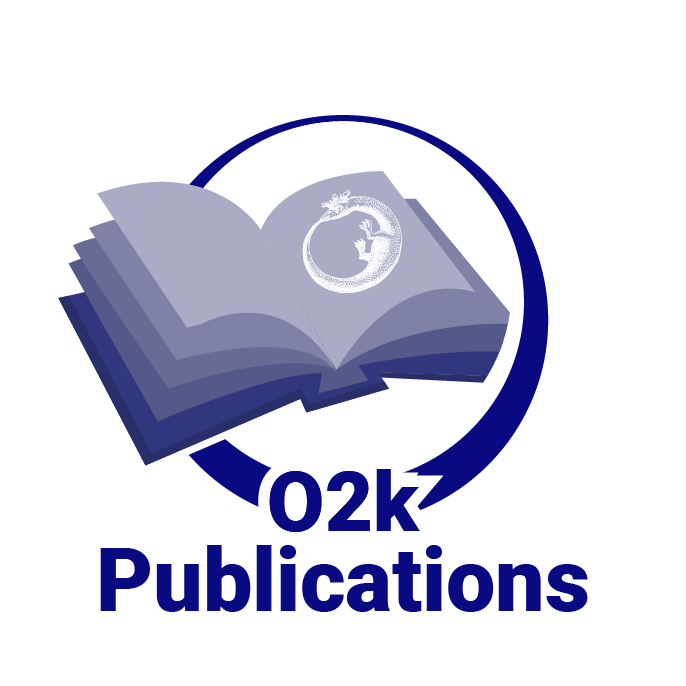OROBOROS Support: Difference between revisions
From Bioblast
No edit summary |
No edit summary |
||
| Line 34: | Line 34: | ||
== Datlab login == | == Datlab login == | ||
* | * O2k users can download the DatLab software from the OROBOROS website: » [http://www.oroboros.at/?DatLab www.oroboros.at/?DatLab] | ||
* The password is given to you when acquiring the O2k. In case the password got lost, please Email to: [mailto:verena.erhart@oroboros.at verena.erhart@oroboros.at] | * The password is given to you when acquiring the O2k. In case the password got lost, please Email to: [mailto:verena.erhart@oroboros.at verena.erhart@oroboros.at] | ||
* The newest DatLab version is included without charge, when the O2k system is upgraded with the TIP2k or an O2k-MultiSensor Module: » [http://www.oroboros.at/index.php?id=upgrading_datlab Check out] | * The newest DatLab version is included without charge, when the O2k system is upgraded with the TIP2k or an O2k-MultiSensor Module: » [http://www.oroboros.at/index.php?id=upgrading_datlab Check out] | ||
* PC requirements: A PC or notebook is required (not included in our offers), connecting DatLab to the | * PC requirements: A PC or notebook is required (not included in our offers), connecting DatLab to the O2k via the USB cable supplied with the O2k; minimum requirements: Pentium III, 256 MB RAM, 32- or 64-bit version of Windows 7, Windows 8, Win 2000™ or Win XP™. | ||
Revision as of 12:01, 12 May 2015
OROBOROS Support
- - we provide service and support
We present: cell ergometry
- » Explore cell respiration and key mitochondrial functions: »HRR and the »Oxygraph-2k.
- » A concept complete with elaborated protocols, to get started and gain competence in the expanding field of bioenergetics: »Blue Book 2014 - »O2k-Protocols.
- » Introductory courses and advanced training: »OROBOROS O2k-Workshops.
- » »WorldWide distribution and customer support.
Training courses
Join us at O2k-Workshops in the fast lane to high-resolution respirometry.
Technical support
Datlab login
- O2k users can download the DatLab software from the OROBOROS website: » www.oroboros.at/?DatLab
- The password is given to you when acquiring the O2k. In case the password got lost, please Email to: verena.erhart@oroboros.at
- The newest DatLab version is included without charge, when the O2k system is upgraded with the TIP2k or an O2k-MultiSensor Module: » Check out
- PC requirements: A PC or notebook is required (not included in our offers), connecting DatLab to the O2k via the USB cable supplied with the O2k; minimum requirements: Pentium III, 256 MB RAM, 32- or 64-bit version of Windows 7, Windows 8, Win 2000™ or Win XP™.
Bioblast login
- You need a Bioblast account to log in into the Bioblast wiki to add or edit any of the public pages: »Create account
- Be aware that the Bioblast login is not the same as the Datlab login
OROBOROS Mitochondrial Research Laboratory
The O2k-Network - are you connected?
The OROBOROS O2k-Network serves to connect and support:
- » The O2k-Network Labs: »O2k-Network.
- » Communication on a scientific level: O2k versus multiwell respirometer
- » Studies in mitochondrial physiology: »Applications.
- » OROROBOS Science Scholarships
- » Scientific expeditions: »Science and adventure.
Specific links
- O2k-MitoFit
- Mitochondrial Physiology Society - MiP: http://www.mitophysiology.org/
- Mitochondria Interest Group - MIG: http://sigs.nih.gov/mito/
- United Mitochondrial Disease Foundation - UMDF: http://www.umdf.org/
- The Mitochondria Research Society: http://www.mitoresearch.org/
- International Society of Biological Calorimetry - ISBC: http://www.biocalorimetry.org/
- BioThermoKinetics - BTK: http://www.rmsb.u-bordeaux2.fr/BTK/
- Medizinische Universität Innsbruck: https://www.i-med.ac.at/mypoint/
Languages