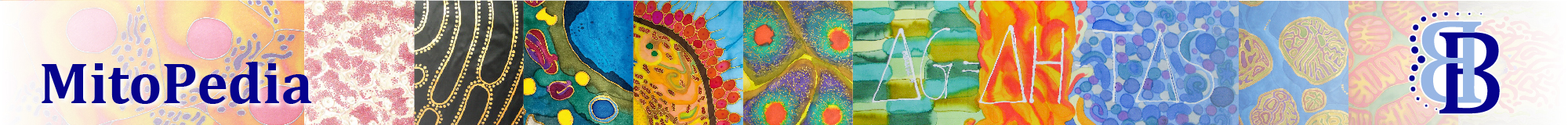Difference between revisions of "DatLab and SUIT protocols"
m (moved SUIT protocols and DatLab to DatLab and SUIT protocols) |
|||
| (9 intermediate revisions by 3 users not shown) | |||
| Line 1: | Line 1: | ||
{{MitoPedia | {{MitoPedia | ||
|abbr= | |abbr= | ||
|description=This is a brief summary of steps to be taken for performing a high-resolution respirometry experiment with '''[[SUIT protocols]]''' using the OROBOROS [[ | |description=This is a brief summary of steps to be taken for performing a high-resolution respirometry experiment with '''[[SUIT protocols]]''' using the OROBOROS [[Oroboros O2k]] and '''[[DatLab]]''' software. (1) Search for a specific [[SUIT protocol name]] (go to [[MitoPedia:_SUIT#SUIT_protocols |MitoPedia: SUIT]]). The list of MitoPedia SUIT protocols can be sorted by [[categories of SUIT protocols]] (sorting by SUIT protocol name), which is listed as the 'abbreviation' of the SUIT protocol name. (2) Copy the template for [[Mark names]] into your DatLab subdirectory: DatLab\APPDATA\MTEMPLAT. (3) Copy the [[DatLab-Analysis templates |DatLab-Analysis template]] for this SUIT protocol. (4) Follow the link to the corresponding publication or MiPNet communication, where the pdf file describing the SUIT protocol is available. (5) A DatLab demo file may be available providing an experimental example. After each sequential titration, a mark is set on the plot for flux or flow. After having set all marks, pull down the 'Mark names' menu, select the corresponding SUIT protocol for mark names, and rename all marks. The Mark names template also provides standard values of the titration volume preceding each mark. (6) Go to 'Mark statistics' [F2], copy to clipboard, and paste into the sample tab in the DatLab-Analysis template. | ||
: Example: | : Example: | ||
:* SUIT protocol name: [[SUIT | :* SUIT protocol name: [[SUIT-011]] | ||
:* Mark names in DatLab: | :* Mark names in DatLab: 1GM;2D;2c;3S;4U;5Rot- | ||
:* DatLab- | :* DatLab-Analysis template: SUIT_NS(GM)01.xlsx | ||
:* MiPNet communciation: [[MiPNet12.23 FibreRespiration]] | :* MiPNet communciation: [[MiPNet12.23 FibreRespiration]] | ||
:* DatLab demo file: MiPNet12.23 FibreRespiration.DLD | |||
|info=[[MitoPedia: DatLab]] | |info=[[MitoPedia: DatLab]] | ||
| Line 14: | Line 15: | ||
|mitopedia concept=MiP concept, SUIT concept | |mitopedia concept=MiP concept, SUIT concept | ||
}} | }} | ||
Contributed by [[Gnaiger Erich]] 2016-07-19. | Contributed by [[Gnaiger Erich]] 2016-07-19. | ||
Latest revision as of 05:05, 11 January 2019
Description
This is a brief summary of steps to be taken for performing a high-resolution respirometry experiment with SUIT protocols using the OROBOROS Oroboros O2k and DatLab software. (1) Search for a specific SUIT protocol name (go to MitoPedia: SUIT). The list of MitoPedia SUIT protocols can be sorted by categories of SUIT protocols (sorting by SUIT protocol name), which is listed as the 'abbreviation' of the SUIT protocol name. (2) Copy the template for Mark names into your DatLab subdirectory: DatLab\APPDATA\MTEMPLAT. (3) Copy the DatLab-Analysis template for this SUIT protocol. (4) Follow the link to the corresponding publication or MiPNet communication, where the pdf file describing the SUIT protocol is available. (5) A DatLab demo file may be available providing an experimental example. After each sequential titration, a mark is set on the plot for flux or flow. After having set all marks, pull down the 'Mark names' menu, select the corresponding SUIT protocol for mark names, and rename all marks. The Mark names template also provides standard values of the titration volume preceding each mark. (6) Go to 'Mark statistics' [F2], copy to clipboard, and paste into the sample tab in the DatLab-Analysis template.
- Example:
- SUIT protocol name: SUIT-011
- Mark names in DatLab: 1GM;2D;2c;3S;4U;5Rot-
- DatLab-Analysis template: SUIT_NS(GM)01.xlsx
- MiPNet communciation: MiPNet12.23 FibreRespiration
- DatLab demo file: MiPNet12.23 FibreRespiration.DLD
Reference: MitoPedia: DatLab
MitoPedia concepts:
MiP concept,
SUIT concept
Contributed by Gnaiger Erich 2016-07-19.