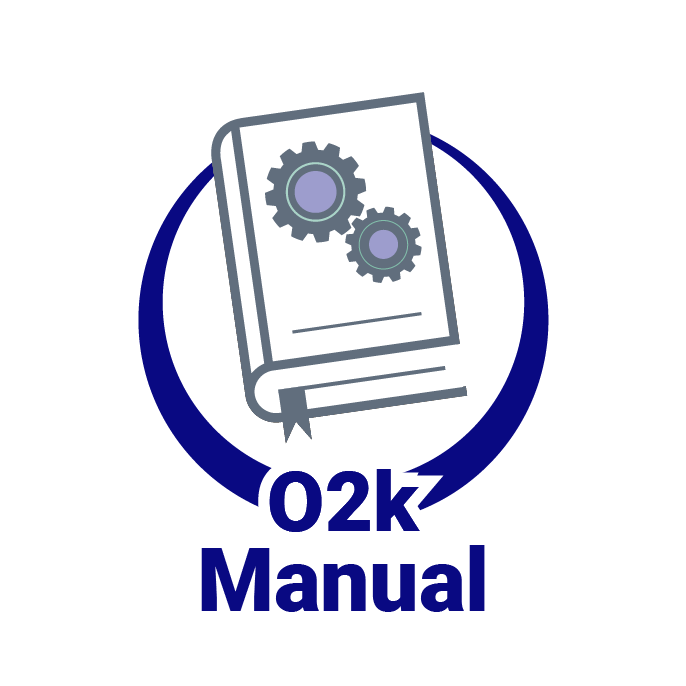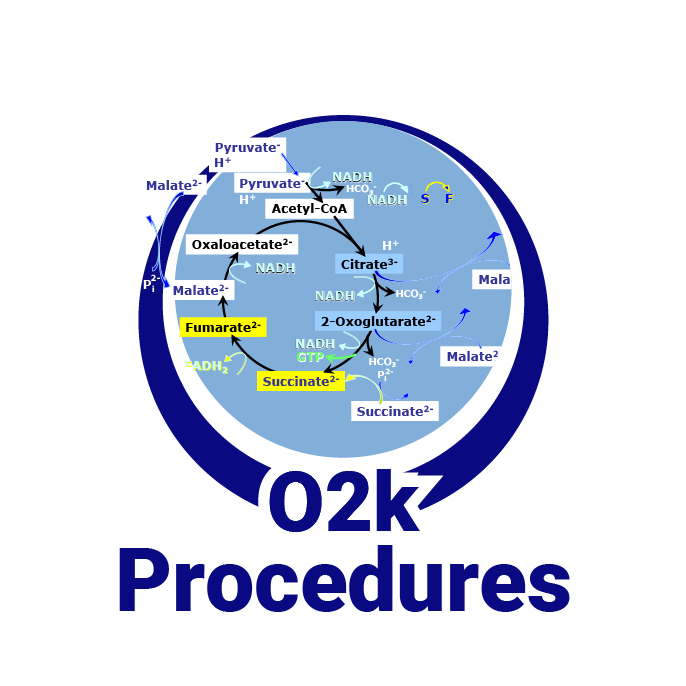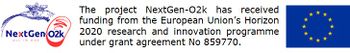Difference between revisions of "O2k-Videosupport"
From Bioblast
Cocco Paolo (talk | contribs) |
|||
| (9 intermediate revisions by 5 users not shown) | |||
| Line 27: | Line 27: | ||
[[Image:PlayVideo.jpg|50px|link=https://www.youtube.com/watch?v=pGzb0KfYwTQ&list=PLT4umseflf-m6O1sApyn9doi8vHNAKaIs&index=4]] [https://www.youtube.com/watch?v=pGzb0KfYwTQ&list=PLT4umseflf-m6O1sApyn9doi8vHNAKaIs&index=4 '''A3''' Insert OroboPOS] | [[Image:PlayVideo.jpg|50px|link=https://www.youtube.com/watch?v=pGzb0KfYwTQ&list=PLT4umseflf-m6O1sApyn9doi8vHNAKaIs&index=4]] [https://www.youtube.com/watch?v=pGzb0KfYwTQ&list=PLT4umseflf-m6O1sApyn9doi8vHNAKaIs&index=4 '''A3''' Insert OroboPOS] | ||
[[Image:PlayVideo.jpg|50px|link=https:// | [[Image:PlayVideo.jpg|50px|link=https://youtu.be/zZI7O5zAruw]] [https://youtu.be/zZI7O5zAruw '''A4''' O2k-chamber volume calibration] | ||
[[Image:PlayVideo.jpg|50px|link=https://www.youtube.com/watch?v=0EfCReolzdk&list=PLT4umseflf-m6O1sApyn9doi8vHNAKaIs&index=6]] [https://www.youtube.com/watch?v=0EfCReolzdk&list=PLT4umseflf-m6O1sApyn9doi8vHNAKaIs&index=6 '''A5''' DL7 Start DatLab7] | [[Image:PlayVideo.jpg|50px|link=https://www.youtube.com/watch?v=0EfCReolzdk&list=PLT4umseflf-m6O1sApyn9doi8vHNAKaIs&index=6]] [https://www.youtube.com/watch?v=0EfCReolzdk&list=PLT4umseflf-m6O1sApyn9doi8vHNAKaIs&index=6 '''A5''' DL7 Start DatLab7] | ||
| Line 37: | Line 37: | ||
[[Image:PlayVideo.jpg|50px|link=https://www.youtube.com/watch?v=nlVLXcbBRqs ]] [https://www.youtube.com/watch?v=nlVLXcbBRqs Smart Fluo-Sensor assembly] | [[Image:PlayVideo.jpg|50px|link=https://www.youtube.com/watch?v=nlVLXcbBRqs ]] [https://www.youtube.com/watch?v=nlVLXcbBRqs Smart Fluo-Sensor assembly] | ||
[[Image:PlayVideo.jpg|50px|link=https://www.youtube.com/watch?v=eUukvgAi1yY]] [https://www.youtube.com/watch?v=eUukvgAi1yY Exchanging a filter set of the | [[Image:PlayVideo.jpg|50px|link=https://www.youtube.com/watch?v=eUukvgAi1yY]] [https://www.youtube.com/watch?v=eUukvgAi1yY Exchanging a filter set of the Smart Fluo-Sensor] | ||
</div> | </div> | ||
| Line 95: | Line 95: | ||
[[Image:PlayVideo.jpg|50px|link=https://youtu.be/1MSsI1ePMu8]] [https://youtu.be/1MSsI1ePMu8 Chamber service Insert O2k Chamber] | [[Image:PlayVideo.jpg|50px|link=https://youtu.be/1MSsI1ePMu8]] [https://youtu.be/1MSsI1ePMu8 Chamber service Insert O2k Chamber] | ||
[[Image:PlayVideo.jpg|50px|link=https://youtu.be/ | [[Image:PlayVideo.jpg|50px|link=https://youtu.be/zZI7O5zAruw]] [https://youtu.be/zZI7O5zAruw Chamber service O2k Chamber volume calibration] | ||
</div> | |||
</div> | |||
<br/> | |||
[[File:Expand.png|right|45px |Click to expand or collaps]] | |||
<div class="toccolours mw-collapsible"> | |||
== O2k-Accessories & Tools == | |||
<div class="mw-collapsible-content"> | |||
[[Image:PlayVideo.jpg|50px|link=https://www.oroboros.at/videos/WorkingwiththeTIP2k ]] [https://www.oroboros.at/videos/WorkingwiththeTIP2k Working with the TIP2k (Instrumental O2 background)] | |||
[[Image:PlayVideo.jpg|50px|link=https://youtu.be/qDRsOg17zp4]] [https://youtu.be/qDRsOg17zp4 Using Oxia to set the O<sub>2</sub> concentration in the O2k-chamber] | |||
[[Image:PlayVideo.jpg|50px|link=https://www.youtube.com/watch?v=NJj5GfuUwDI ]] [https://www.youtube.com/watch?v=NJj5GfuUwDI Insertion of the Sample Holder into the 2.0 mL O2k-chamber] | |||
</div> | </div> | ||
</div> | </div> | ||
Latest revision as of 12:42, 14 November 2023
 |
O2k-Videosupport |
- » The O2k-Videosupport provides valuable assistance, complementary to the O2k-Manual.
- » This cannot replace a careful study of the O2k-Manual.
- » The O2k-Videosupport provides valuable assistance, complementary to the O2k-Manual.
O2k-start (DatLab 7/Series H - I)
O2k-start (DatLab 6/Series G)
POS-service and Chamber-service (all series)
O2k-Accessories & Tools
O2k Quality Control
DatLab 7.4
O2k-Mitochondrial preparations
Q-Module (NextGen-O2k - DatLab 7)