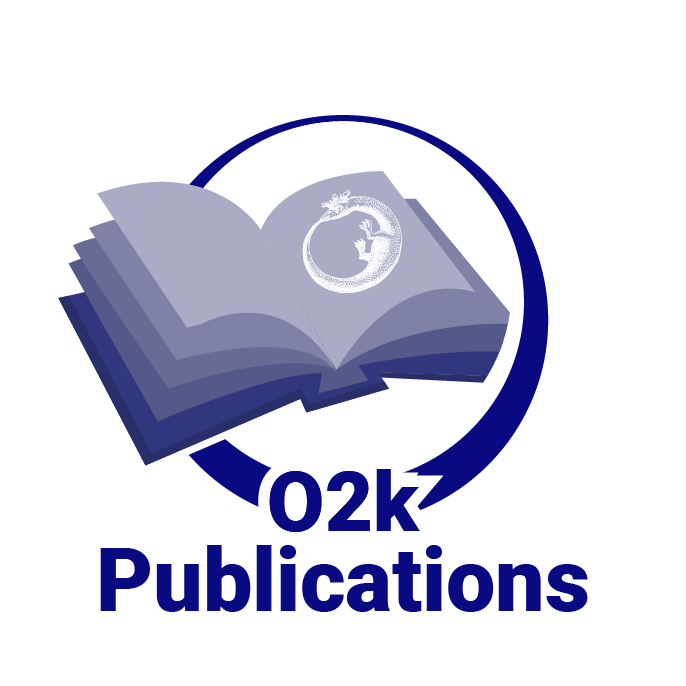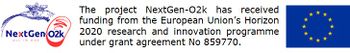Difference between revisions of "MiPNet19.18C DatLab 6: Guide"
| Line 21: | Line 21: | ||
}} | }} | ||
:: » [[MiPNet19.19 DatLab 6 |'''DatLab 6 innovations''']] | :: » [[MiPNet19.19 DatLab 6 |'''DatLab 6 innovations''']] | ||
__TOC__ | |||
== Specific DatLab sections in other parts of the O2k-Manual == | == Specific DatLab sections in other parts of the O2k-Manual == | ||
| Line 45: | Line 45: | ||
*D1: pX pH | *D1: pX pH | ||
== Setting marks == | |||
{{Technical support integrated}} | |||
{{#set:Technical service=DatLab}} | |||
'''Problem: Graph Scaling window opens when setting a mark''' | |||
: When setting a mark on a plot, the Scaling window may appear. This happens if the mouse pointer is set on the time axis. | |||
'''Solution:''' Set marks with the mouse pointer moving above or below time axis. | |||
== DatLab files cannot be opened from USB flash drive == | == DatLab files cannot be opened from USB flash drive == | ||
{{Technical support integrated}} | {{Technical support integrated}} | ||
Revision as of 11:16, 12 June 2015
MiPNet19.18C DatLab 6: Guide
| DatLab guide through the menus. »Bioblast pdf« |
» Versions
OROBOROS (2015-06-08) Mitochondr Physiol Network
Abstract: Gnaiger E, Fasching M, Gradl L (2015) DatLab guide through the menus. Mitochondr Physiol Network 19.18(C02):23-38.
O2k-Manual: This guide through the DatLab menus offers an overview on the options of the software forming an integral component of high-resolution respirometry and its application. This horizontal introduction to DatLab follows the menu structure. A complimentary vertical approach to introducing DatLab is presented in several descriptions of specific O2k applications.
- » Product: DatLab 6, O2k, O2k-Catalogue
• Keywords: HRR, DatLab
• O2k-Network Lab: AT_Innsbruck_OROBOROS
Labels: MiParea: Instruments;methods
HRR: Oxygraph-2k, O2k-Manual
O2k-Core, DatLab
Specific DatLab sections in other parts of the O2k-Manual
Graph layouts
- 01 to 09: O2k-Core standard layouts
- A: O2k-Core personalized layouts
- B: Fluo layouts
- B1 Fluo AmR
- B2 Fluo Saf
- B3 Fluo nTPMP
- C: Amp
- C1: Amp NO
- D: pX
- D1: pX TPP
- D1: pX pH
Setting marks
MitoPedia O2k and high-resolution respirometry:
O2k-Open Support
Problem: Graph Scaling window opens when setting a mark
- When setting a mark on a plot, the Scaling window may appear. This happens if the mouse pointer is set on the time axis.
Solution: Set marks with the mouse pointer moving above or below time axis.
DatLab files cannot be opened from USB flash drive
MitoPedia O2k and high-resolution respirometry:
O2k-Open Support
Problem
- The DatLab files cannot be opened from a USB flash drive, but can be opened when generated directly on the hard drive of a particular computer. Up to now this behavior is only known for the Hungarian version of Windows.
Solution
- This can be solved by switching the Windows operating system from the Hungarian to the English version. - Fasching Mario 10:04, 4 December 2013 (CET)