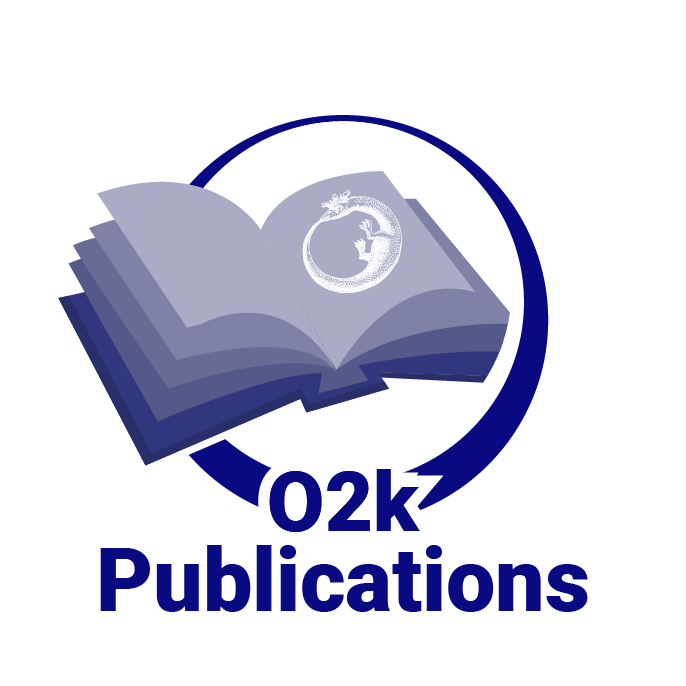O2k-Fluo LED2-Module
| Description | The O2k-Fluorescence LED2-Module is an amperometric add-on module to the O2k-Core, adding a new dimension to HRR. Optical sensors are inserted through the front window of the O2k-glass chambers, for measurement of hydrogen peroxide production (Amplex red), ATP production (Magnesium green), mt-membrane potential (Safranin), Ca2+ (Calcium green), and numerous other applications open for O2k-user innovation.
The O2k-Fluorescence LED2-Module consists of optical sensors for both O2k-Chambers (LEDs for green and blue excitation), optical filters, Fluorescence-Control Unit for regulation of light intensity, data input into the O2k-Main Unit, and the updated DatLab software. |
|---|---|
| Product ID | 12100-01 |
| Type | O2k, O2k-Module, MultiSensor, Catalogue |
| Link | O2k-Fluorescence@OROBOROS, Oxygraph-2k |
| Image |  |
The O2k-Fluorescence LED2-Module consists of
The query description has an empty condition.
News
Delivery
The first series of the O2k-Fluorescence LED2-Module will be completed by April 2012, and can be delivered in April/May 2012.
O2k-Fluorometry Workshop: March 2012
- O2k-Fluorometry Workshop from 15 to 16 March 2012, Innsbruck, Austria.
O2k-Manual: O2k-Fluorescence LED2-Module
As an innovation in our 'open innovation' approach, the Manual for the O2k-Fluorescence LED2-Module evolves as a guided tour through the O2k-Catalogue: O2k-Fluorescence LED2-Module.
Setup of the O2k-Fluorescence LED2-Module
Electronic settings
Application specific settings
| Application | Sensor | Filter set | Light intensity (LED current) | Light intensity (switch position) |
|---|---|---|---|---|
| Amplex® UltraRed | Fluorescence-Sensor Green | AmR | 2 mA | 4 |
| Safranin | Fluorescence-Sensor Blue | Saf | 1 mA | 3 |
| Magnesium green | Fluorescence-Sensor Blue | MgG / CaG | 1 mA | 3 |
| Calcium green | Fluorescence-Sensor Blue | MgG / CaG |
Performing an Experiment
- Choose the appropriate sensor and filter cap from the table above.
- Connect the fluorescence sensors to the Fluorescence-Control Unit as described above.
- Set up your experiment as usually done for respiration experiments.
- After the chambers are closed and a visual check showed no bubbles, switch off the O2k chamber light.
- Insert the Fluorescence sensors as described above.
- Set the desired light intensity.
- Observe the "Amp raw signal" and "slope Amp" as described below. To make sure that the slope is calculated from the raw signal (not from a signal based on a stored calibration) set the calibrated signal equal to the raw signal, see
Calibration
DatLab-Analysis
References
- Hickey AJ, Renshaw GM, Speers-Roesch B, Richards JG, Wang Y, Farrell AP, Brauner CJ (2012) A radical approach to beating hypoxia: depressed free radical release from heart fibres of the hypoxia-tolerant epaulette shark (Hemiscyllum ocellatum). J Comp Physiol B 182: 91-100.
- Hunter FW, Wanga J, Patela R, Hsua H-L, Hickey AJ, Haya MP, Wilson WR (2012) Homologous recombination repair-dependent cytotoxicity of the benzotriazine di-N-oxide CEN-209: Comparison with other hypoxia-activated prodrugs. Biochem Pharmacol 83: 574–585.
- Fasching M, Harrison DK, Tretter L, Gnaiger E (2011) Combination of high-resolution respirometry and fluorometry for continuous monitoring of hydrogen peroxide production by mitochondria with resolution in the nanomolar range. Abstract Berlin.
- Sumbalova Z, Harrison DK, Gradl P, Fasching M, Gnaiger E (2011) Mitochondrial membrane potential, coupling control, H2O2 production, and the upper limit of mitochondrial performance. Abstract Kagoshima.
See also
MitoPedia methods: Fluorometry