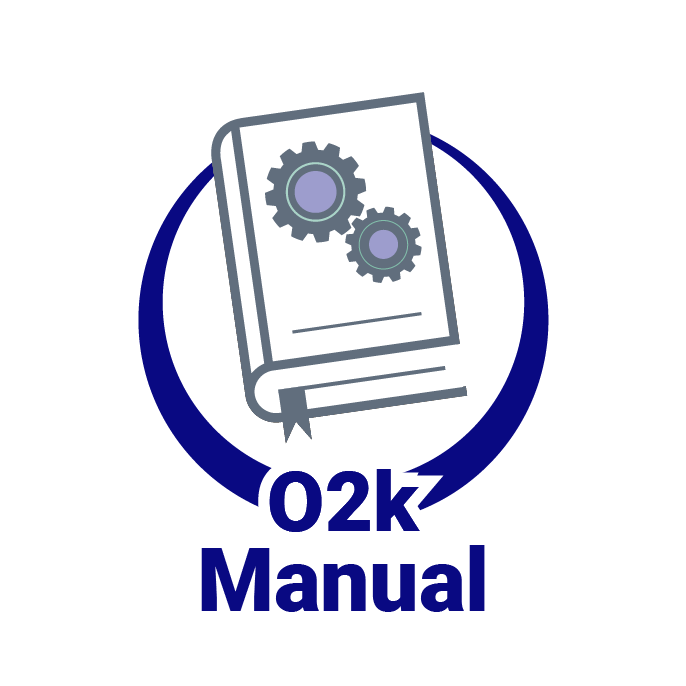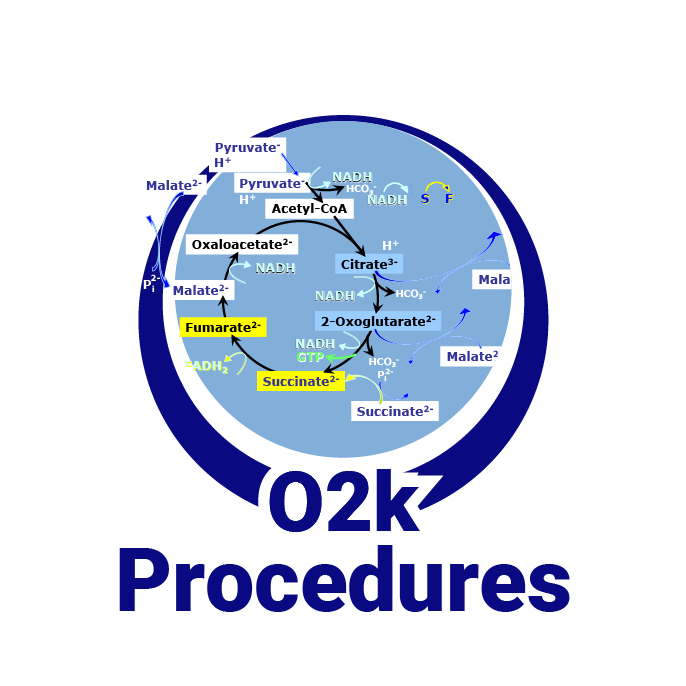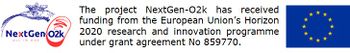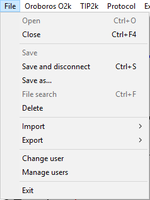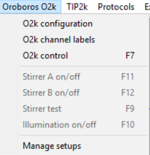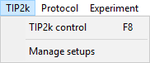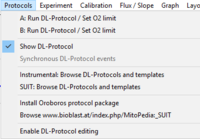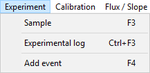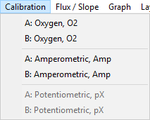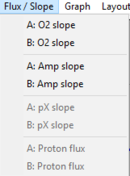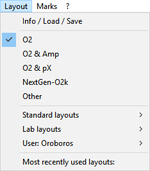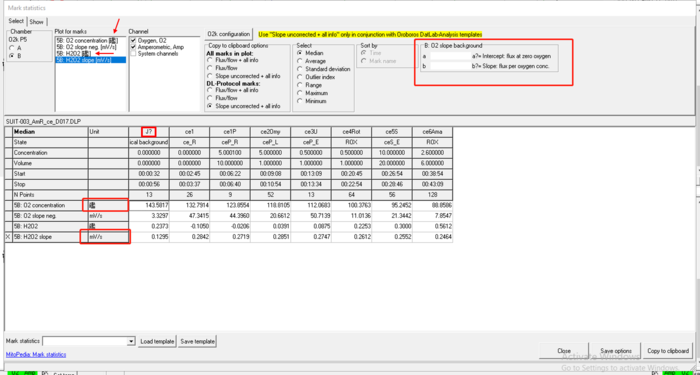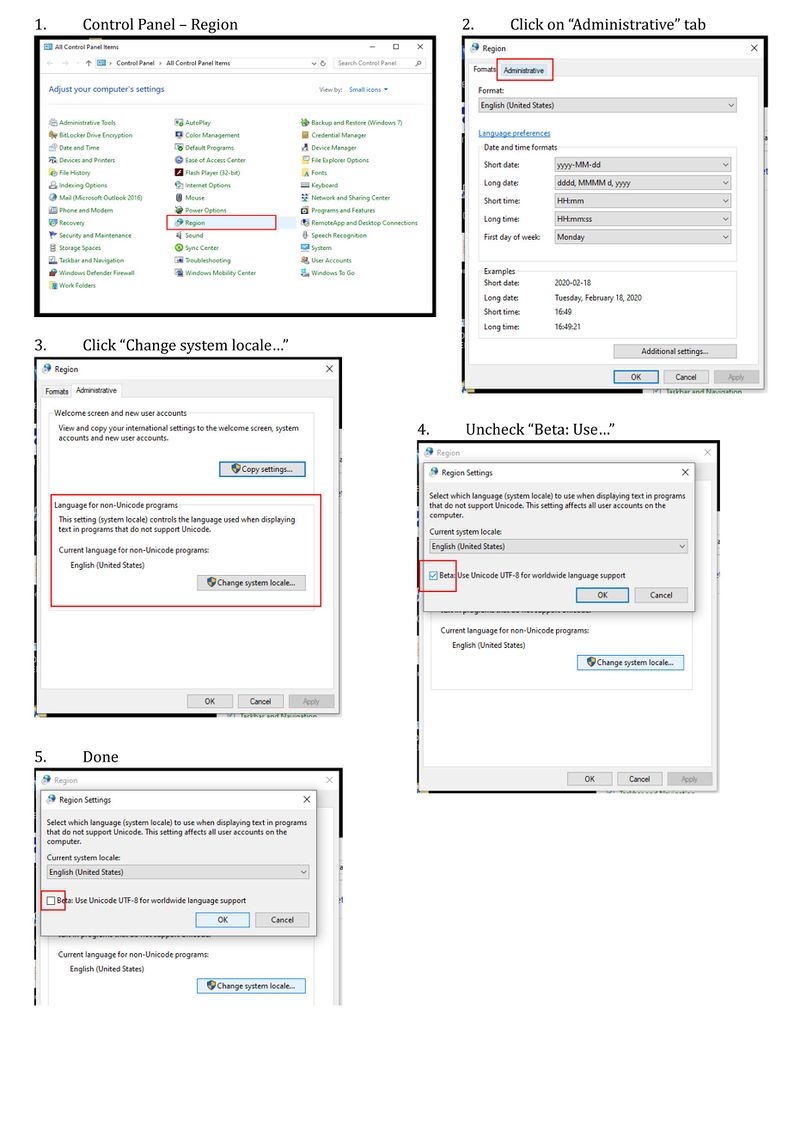From Bioblast
 |
DatLab 7 |
MitoPedia O2k and high-resolution respirometry:
O2k-Open Support
DatLab installation
- 2024-03-21 On the calendar date of the beginning of spring, the Oroboros DatLab team proudly announced the release of the new DatLab 8.1.
- Here you find Oroboros support for DatLab 7.4.
DatLab 7.4
DatLab installation
DatLab 7.4 menus
File
- » Open
- » Close
- » Save
- » Save and disconnect
- » Save as
- » File search
- » Delete
- » Import DatLab templates DatLab templates
- » Export
- Export DL-Protocol User (*.DLPU)
- Data to text file: Text file
- Export - Events to text file: Text file
- Export - One channel to DatLab 2 analysis: DatLab 2
- » Change user: User
- » Manage users: User
Oroboros O2k
- » O2k configuration
- » O2k channel labels
- » O2k control
- » Stirrer A on/off
- » Stirrer B on/off
- » Stirrer test
- » Illumination on/off
- » Manage setups: Manage setups and templates
TIP2k
- » TIP2k control: Titration-Injection microPump
- » Manage setups: Manage setups and templates
Protocols
Experiment
- » Sample
- » Experimental log
- » Add event: Events
Calibration
- » O2: O2 calibration
- » Amp: Amp calibration
- » pX: pX calibration
Flux / Slope
- » O2: Flux / Slope
- » Amp: Flux / Slope
- » pX: Flux / Slope
- » Proton Flux / Slope
Graph
- » Add graph/Delete bottom graph: Add/Delete
- » Select plots: Select plots - DatLab
- » Scaling: Scaling - DatLab
- » Info: Graph / Info
- » Synchronous time axes
- » Autoscale
- » Mouse control: Mark and Zoom
- » Full screen
- » Display numerical value
- » Display Power-O2k
- » Options: Graph options
- » Copy to clipboard
Layout
- » Info / Load / Save: Layout: Info/ Load/ Safe
- » Standard layouts - O2k-FluoRespirometer: Standard layouts - O2k-FluoRespirometer
- » Lab layouts: Lab layouts
- » User: Name: User: Name
Marks
- » Edit mark information: Marks
- » Statistics: Mark statistics
- » Manage mark stat. templates: Manage setups and templates
- » Specifications: Mark specifications
- » Manage mark specifications templates: Manage setups and templates
- » Copy marks
Troubleshooting
Problems with text in DatLab
- Values, symbols, and/or units may appear incorrectly in the DatLab software (e.g., J°1 mark name, events/marks names)
- Example:
- Solution:
- It is possible to retrieve the values, symbols and/or correct units by updating the Windows control panel settings and selecting a language option such as English (United Kingdom) or English (United States). Follow the steps below: